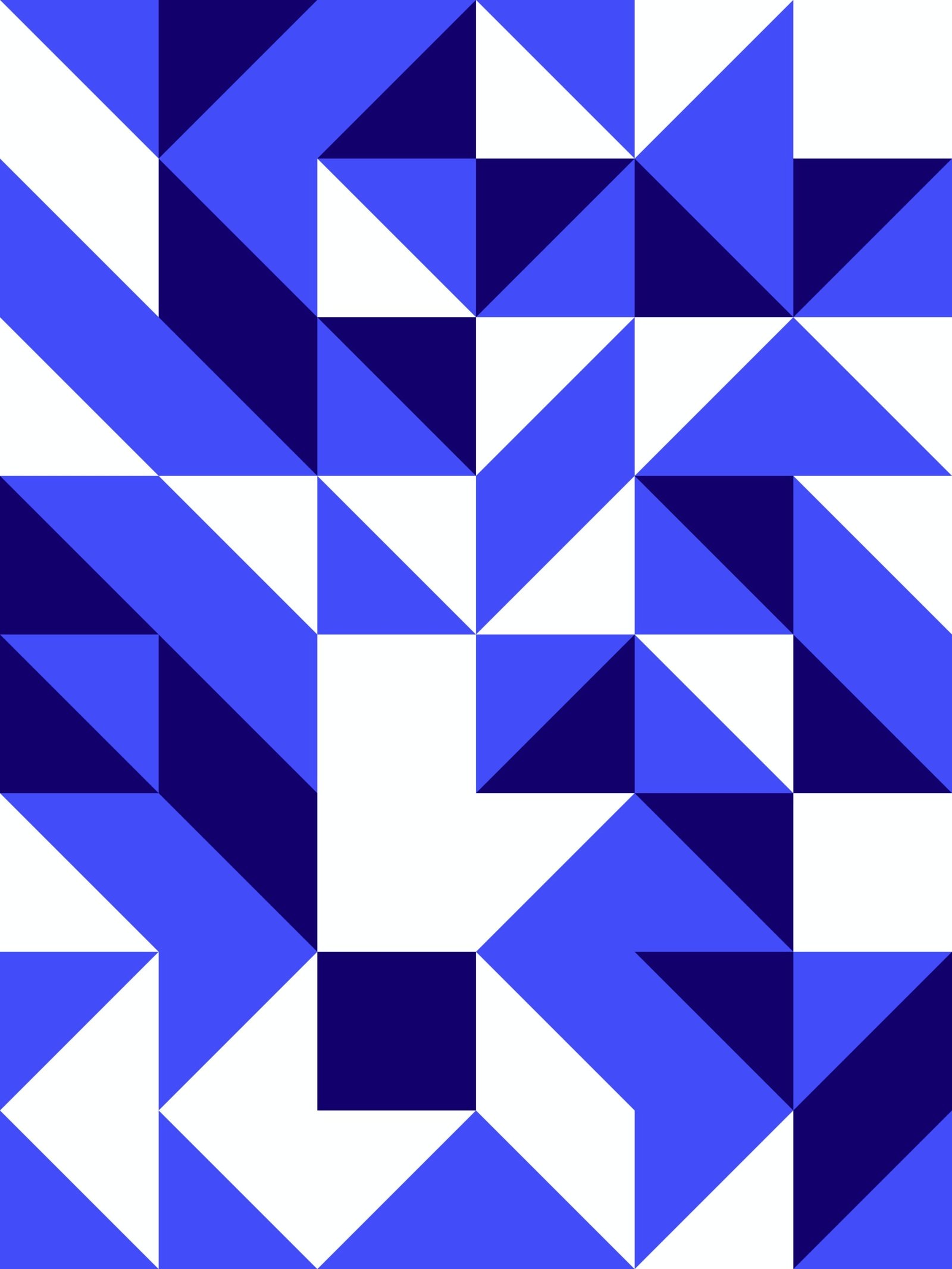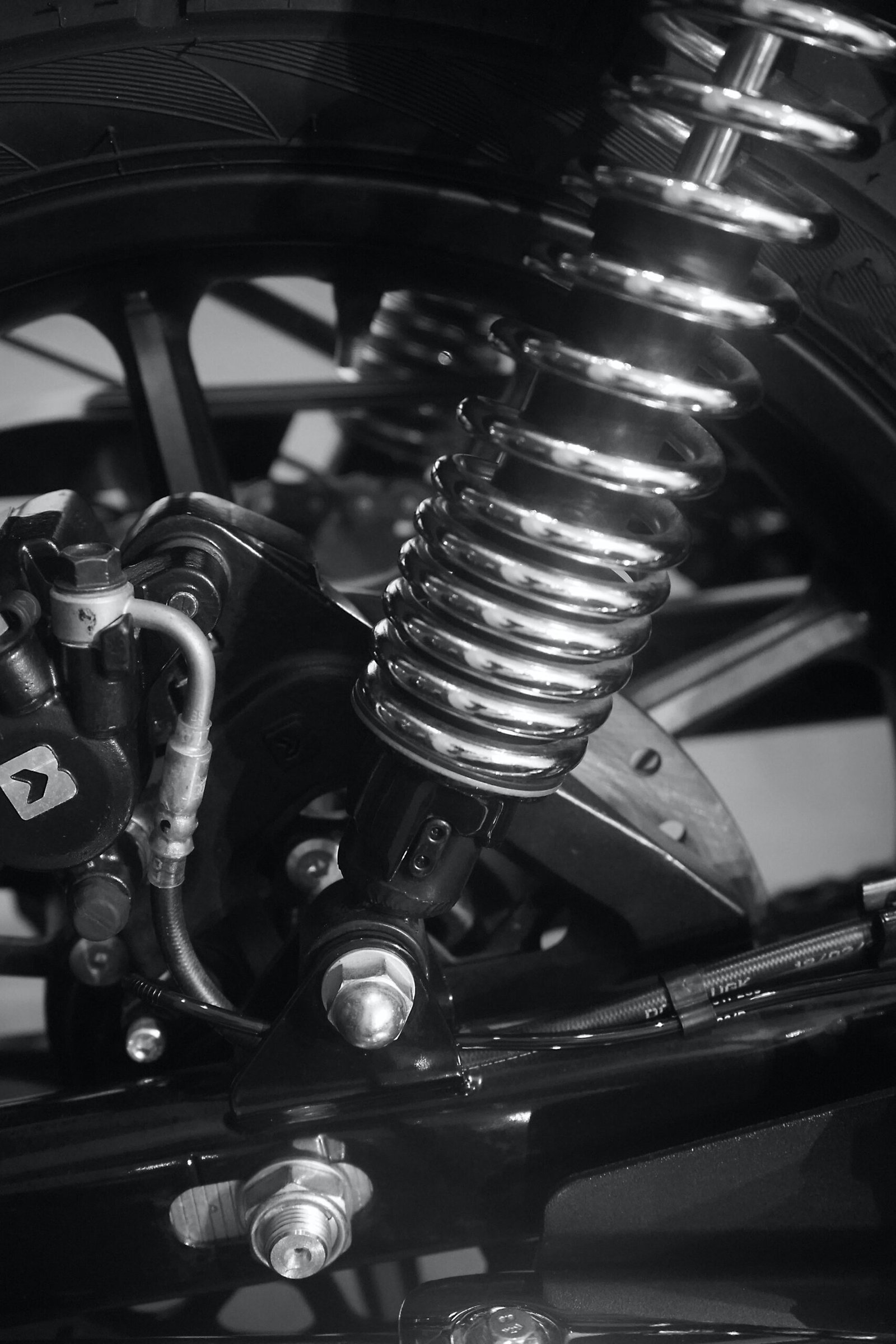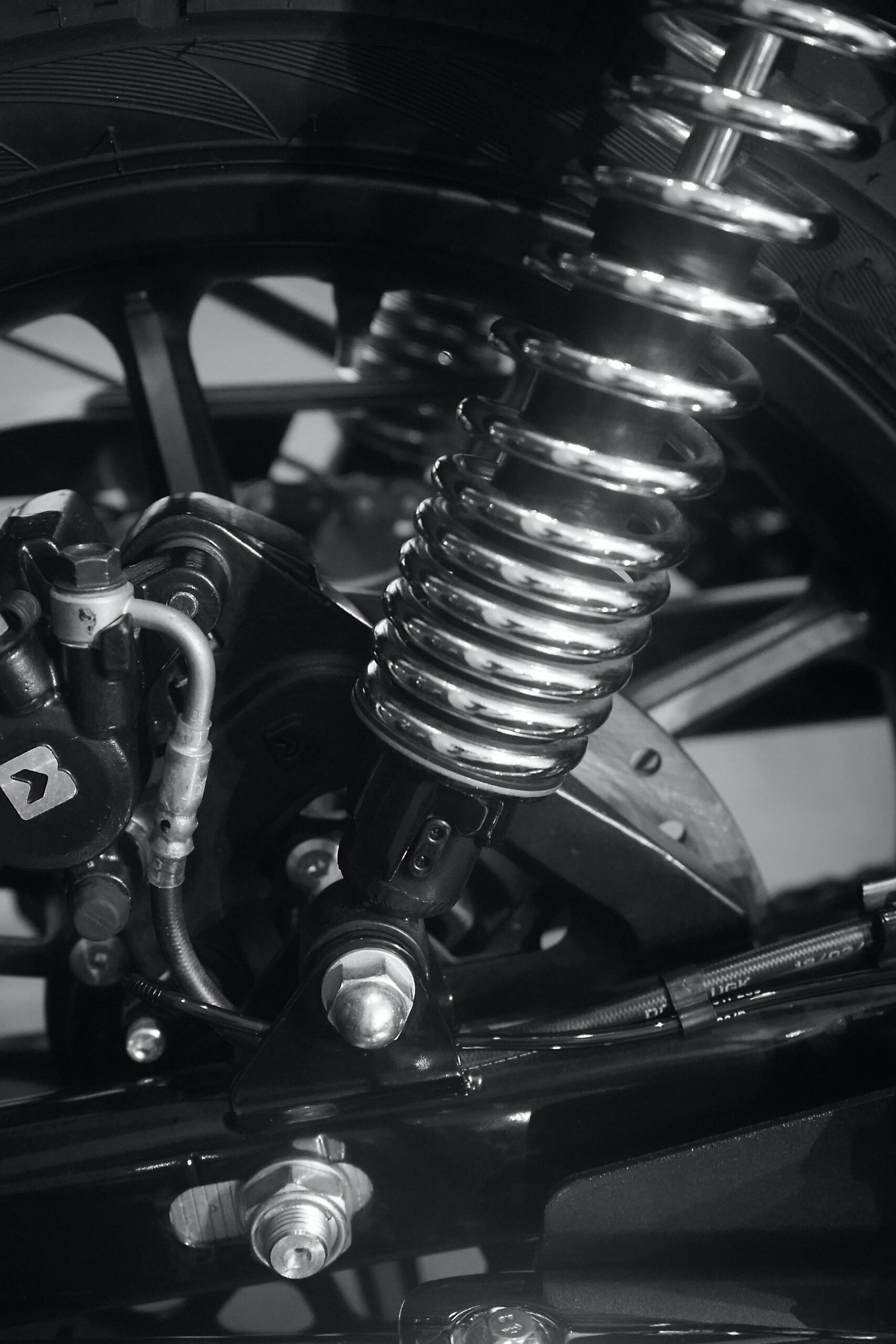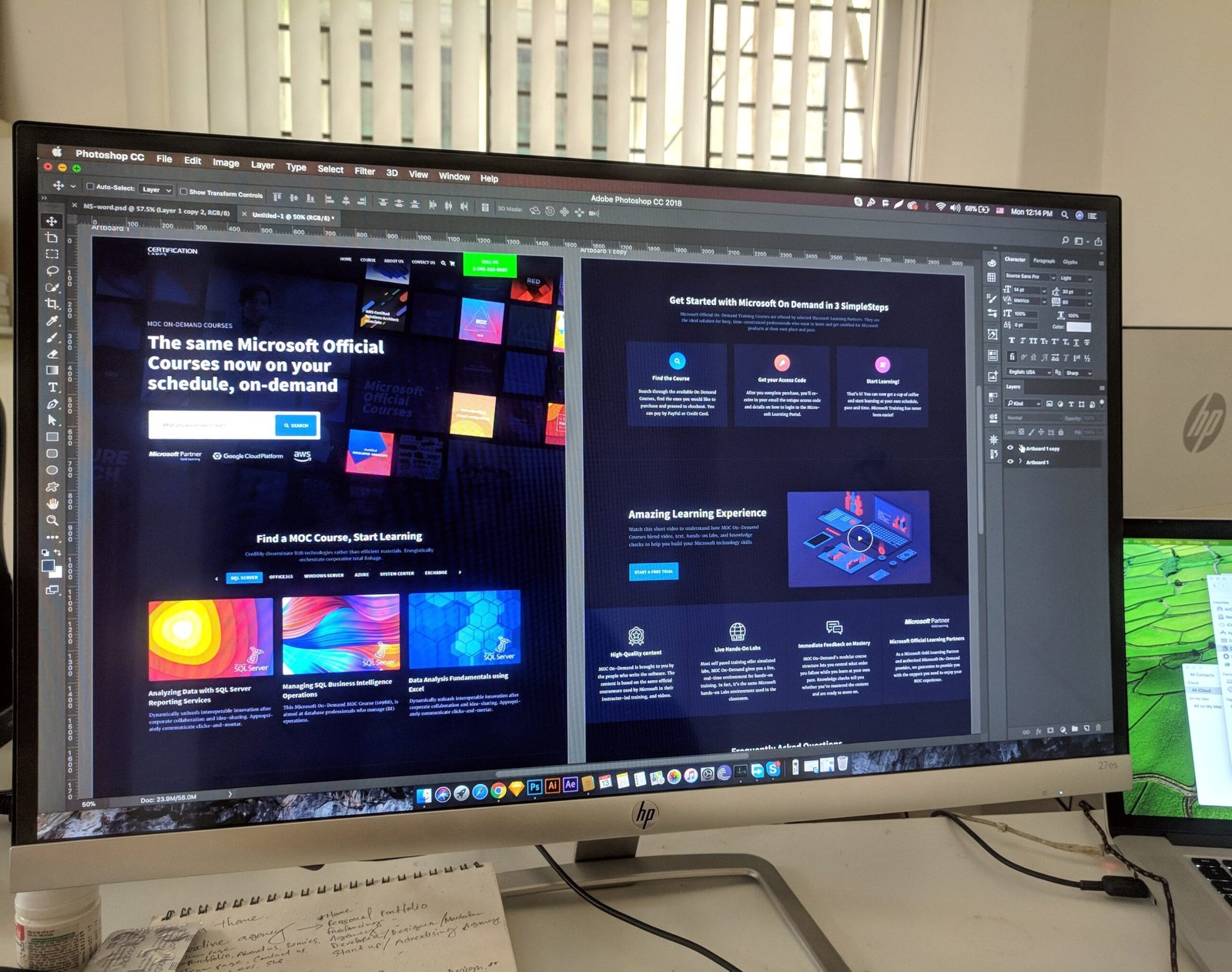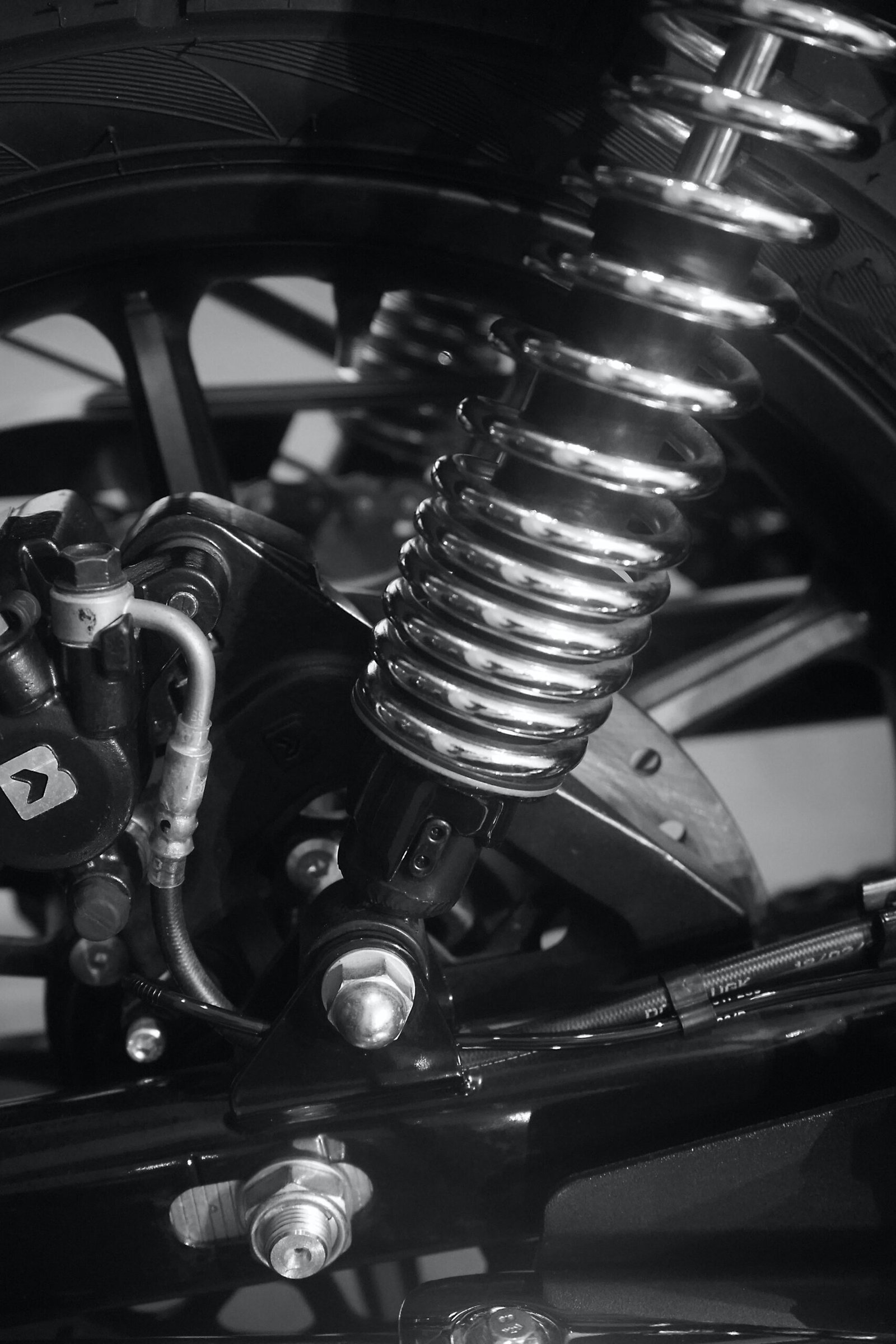 In today’s digital age, having a visually appealing and highly functional website is crucial for businesses and individuals alike. With the increasing popularity of WordPress as a content management system, website owners have access to a wide range of plugins and tools to enhance their website’s aesthetics and functionality. One such powerful tool is custom blocks.
In today’s digital age, having a visually appealing and highly functional website is crucial for businesses and individuals alike. With the increasing popularity of WordPress as a content management system, website owners have access to a wide range of plugins and tools to enhance their website’s aesthetics and functionality. One such powerful tool is custom blocks.
Custom blocks are elements or widgets that can be added to your website’s pages or posts to create unique and engaging content. These blocks can be easily customized and tailored to suit your specific needs, allowing you to showcase your creativity and provide a seamless user experience.
One of the leading plugins that offer a diverse array of custom blocks is designed for popular platforms like Elementor and Gutenberg. This versatile WordPress plugin provides users with an extensive range of block options, from dynamic widgets to unique design elements, enabling them to revolutionize their website effortlessly.
With this plugin, you can explore a wide variety of tailored blocks that cater to different purposes. Whether you want to display a stunning portfolio, create interactive sliders, or add eye-catching call-to-action buttons, there is a block for every need. These blocks are designed to be highly customizable, allowing you to adjust the colors, fonts, and layouts to match your brand’s identity.
What sets this plugin apart is its compatibility with popular page builders like Elementor. Elementor is a powerful drag-and-drop page builder that allows users to create visually stunning websites without any coding knowledge. With the integration of custom blocks, users can take their website design to the next level by adding unique and dynamic elements effortlessly.
In addition to the wide range of block options, this plugin also provides comprehensive guides and tutorials to help users make the most of these custom blocks. Whether you are a beginner or a seasoned developer, these resources will empower you to create stunning, responsive, and engaging web content.
For those running an online store, this plugin also offers WooCommerce blocks specifically tailored for e-commerce websites. These blocks allow you to showcase your products in a visually appealing way, create custom product grids, and highlight special offers or discounts. With these tailored shop features, you can enhance the shopping experience for your customers and drive more sales.
To showcase the versatility and power of these custom blocks, the plugin also provides a range of showcases featuring real-life examples of websites that have utilized these blocks effectively. These showcases serve as inspiration for users, helping them envision the possibilities and unleash their creativity.
In conclusion, custom blocks are a powerful tool that can revolutionize your website’s aesthetics and functionality. With a versatile WordPress plugin designed for Elementor, Gutenberg, and other leading platforms, you can explore a diverse array of tailored blocks and create stunning web content effortlessly. Whether you are a beginner or a seasoned developer, these custom blocks offer endless possibilities to elevate your website and provide an exceptional user experience. So, why settle for a generic website when you can unleash the power of custom blocks and stand out from the crowd?