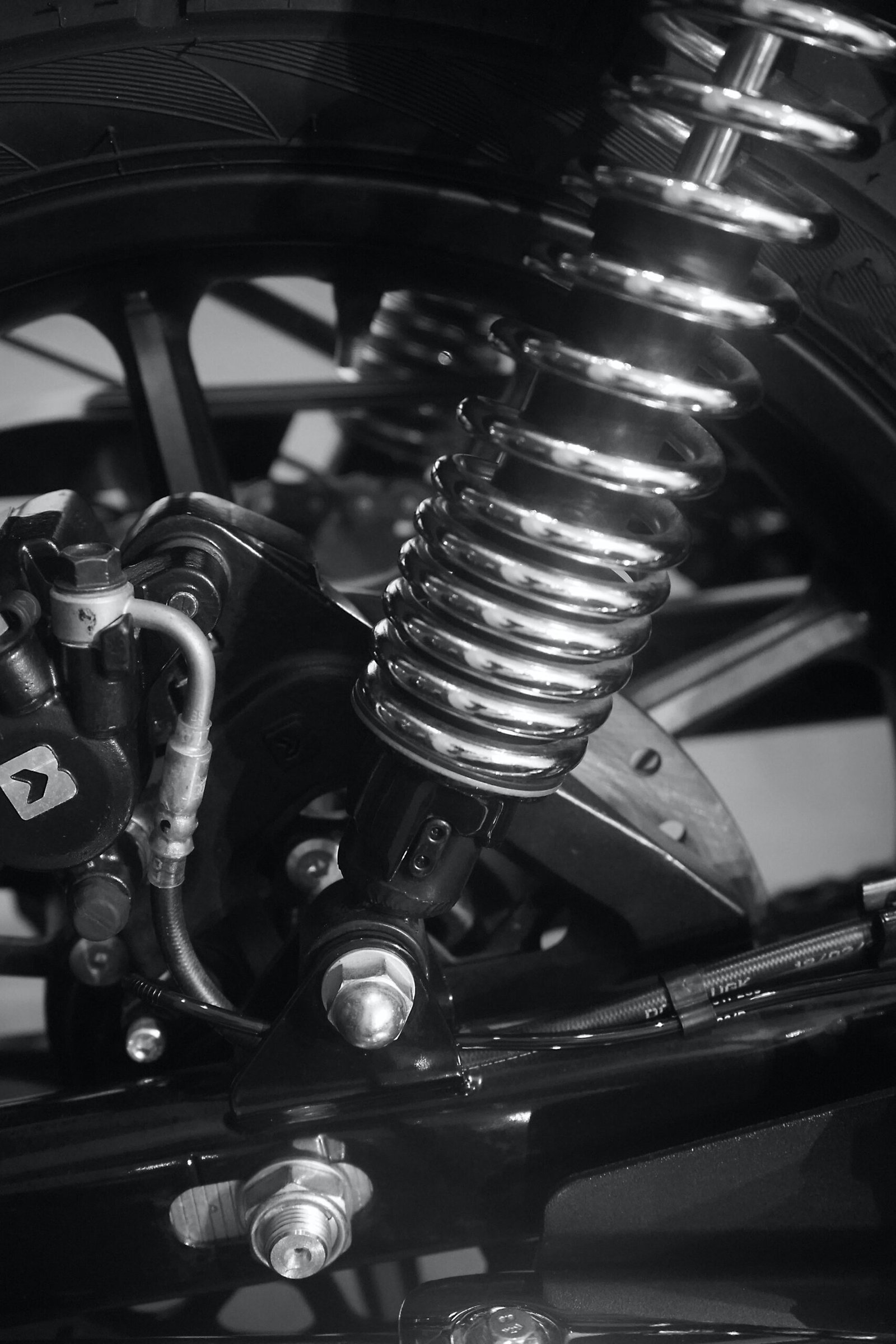 Are you looking to add a touch of interactivity and visual appeal to your website? Look no further! With the power of custom blocks, you can revolutionize your website and unleash its full potential. In this blog post, we will explore how you can use custom blocks to create dynamic charts and graphs that will captivate your audience.
Are you looking to add a touch of interactivity and visual appeal to your website? Look no further! With the power of custom blocks, you can revolutionize your website and unleash its full potential. In this blog post, we will explore how you can use custom blocks to create dynamic charts and graphs that will captivate your audience.
Custom blocks are generated by a versatile WordPress plugin that is compatible with popular page builders like Elementor, Gutenberg, and other leading platforms. These blocks offer a diverse array of options, from dynamic widgets to unique design elements, allowing you to elevate your website’s aesthetics and functionality effortlessly.
One of the most exciting features of custom blocks is the ability to create dynamic data displays. Charts and graphs are an excellent way to present complex information in a visually appealing and easy-to-understand format. Whether you want to showcase sales figures, survey results, or any other data-driven content, custom blocks make it simple and intuitive.
With custom blocks, you don’t need to be a coding expert or hire a developer to create stunning data displays. The plugin provides comprehensive guides and tutorials that walk you through the process step-by-step. Even if you’re a beginner, you can quickly learn how to use these blocks to create professional-looking charts and graphs.
The custom blocks plugin offers a wide range of chart and graph options to suit your needs. Whether you prefer bar charts, line graphs, pie charts, or any other type of data visualization, you’ll find a block that fits your requirements. You can customize the appearance, colors, labels, and other elements of the chart to match your website’s design and branding.
One of the advantages of using custom blocks for data displays is their responsiveness. Your charts and graphs will automatically adjust to different screen sizes and devices, ensuring a seamless user experience. Whether your visitors are viewing your website on a desktop computer, tablet, or smartphone, they will be able to interact with your data displays without any issues.
To inspire and showcase the possibilities of custom blocks, the plugin also provides a collection of showcases featuring real-world examples. These showcases demonstrate how other users have leveraged custom blocks to create engaging and interactive data displays. By exploring these showcases, you can gather inspiration and ideas for your own website.
In conclusion, custom blocks are a game-changer for website owners and developers. With their wide range of options and ease of use, they empower users to create stunning, responsive, and engaging web content. Whether you’re a beginner or a seasoned developer, custom blocks provide the tools and resources you need to take your website to the next level.
So, why wait? Dive into the world of custom blocks and unlock the power of dynamic data displays. With just a few clicks, you can transform your website into an interactive and visually captivating experience for your visitors. Start exploring the possibilities today and revolutionize your website with custom blocks!
Remember, the key to success is to experiment, iterate, and have fun along the way. Happy custom block building!