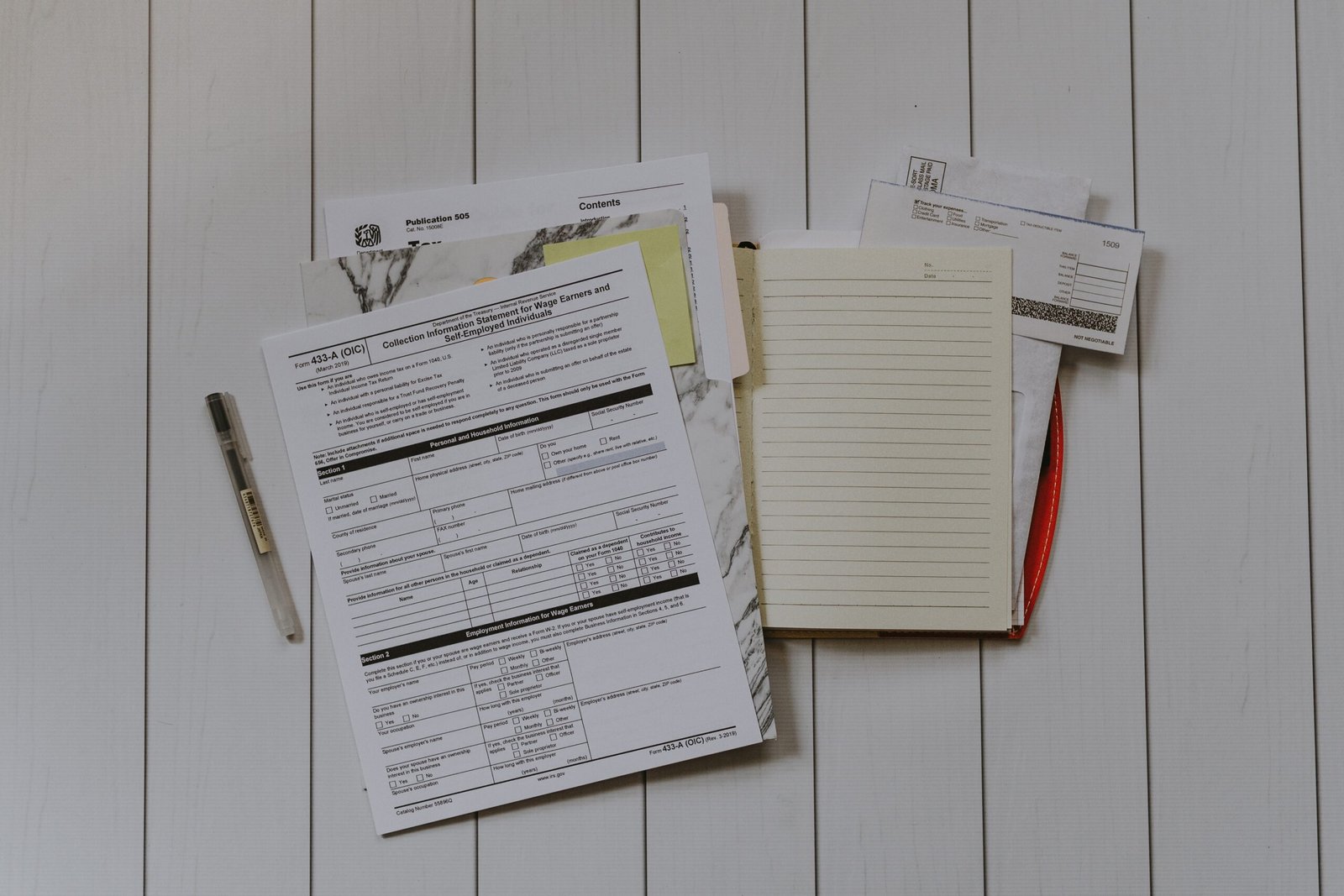 Forms and surveys are essential tools for gathering information, feedback, and user input on websites. They provide a way for visitors to interact with the website and for website owners to collect valuable data. With the power of custom blocks, integrating forms and surveys with Elementor has never been easier.
Forms and surveys are essential tools for gathering information, feedback, and user input on websites. They provide a way for visitors to interact with the website and for website owners to collect valuable data. With the power of custom blocks, integrating forms and surveys with Elementor has never been easier.
Elementor is a popular page builder plugin for WordPress that allows users to create stunning websites with a drag-and-drop interface. By using custom blocks specifically designed for Elementor, you can enhance the functionality and aesthetics of your website effortlessly.
One of the main advantages of using custom blocks for forms and surveys in Elementor is the ability to tailor them to your specific needs. Whether you want a simple contact form or a complex survey with multiple question types, the custom blocks offer a diverse array of options to choose from.
These custom blocks are generated by a versatile WordPress plugin that is compatible with Elementor, Gutenberg, and other leading platforms. This means that no matter which page builder you prefer, you can still take advantage of the powerful features offered by the custom blocks.
To get started, simply install the plugin and activate it on your WordPress website. Once activated, you will have access to a wide range of block options, including dynamic widgets and unique design elements. These blocks can be easily added to your Elementor pages, allowing you to create forms and surveys that seamlessly blend with the rest of your website’s design.
The custom blocks also come with comprehensive guides and tutorials to help you make the most out of their features. Whether you are a beginner or a seasoned developer, these resources will provide you with the necessary information to create stunning, responsive, and engaging web content.
For beginners, the guides will walk you through the process of setting up and customizing your forms and surveys. You will learn how to add fields, set validation rules, and configure email notifications. The tutorials will also cover more advanced topics, such as conditional logic and integration with third-party services.
Seasoned developers will appreciate the flexibility and extensibility of the custom blocks. With the ability to add custom CSS classes and JavaScript code, you can further customize the appearance and behavior of your forms and surveys. The custom blocks also support hooks and filters, allowing you to extend their functionality even further.
In addition to the guides and tutorials, the custom blocks also come with showcases that demonstrate their capabilities. These showcases feature real-world examples of forms and surveys created using the custom blocks. By exploring these showcases, you can get inspiration for your own projects and see firsthand how the custom blocks can revolutionize your website.
In conclusion, integrating forms and surveys with Elementor blocks is a powerful way to enhance the functionality and aesthetics of your website. With a versatile WordPress plugin that generates custom blocks specifically designed for Elementor, you have access to a diverse array of tailored options. Whether you are a beginner or a seasoned developer, the comprehensive guides, tutorials, and showcases will empower you to create stunning, responsive, and engaging web content. So why wait? Unleash the power of custom blocks and revolutionize your website today!