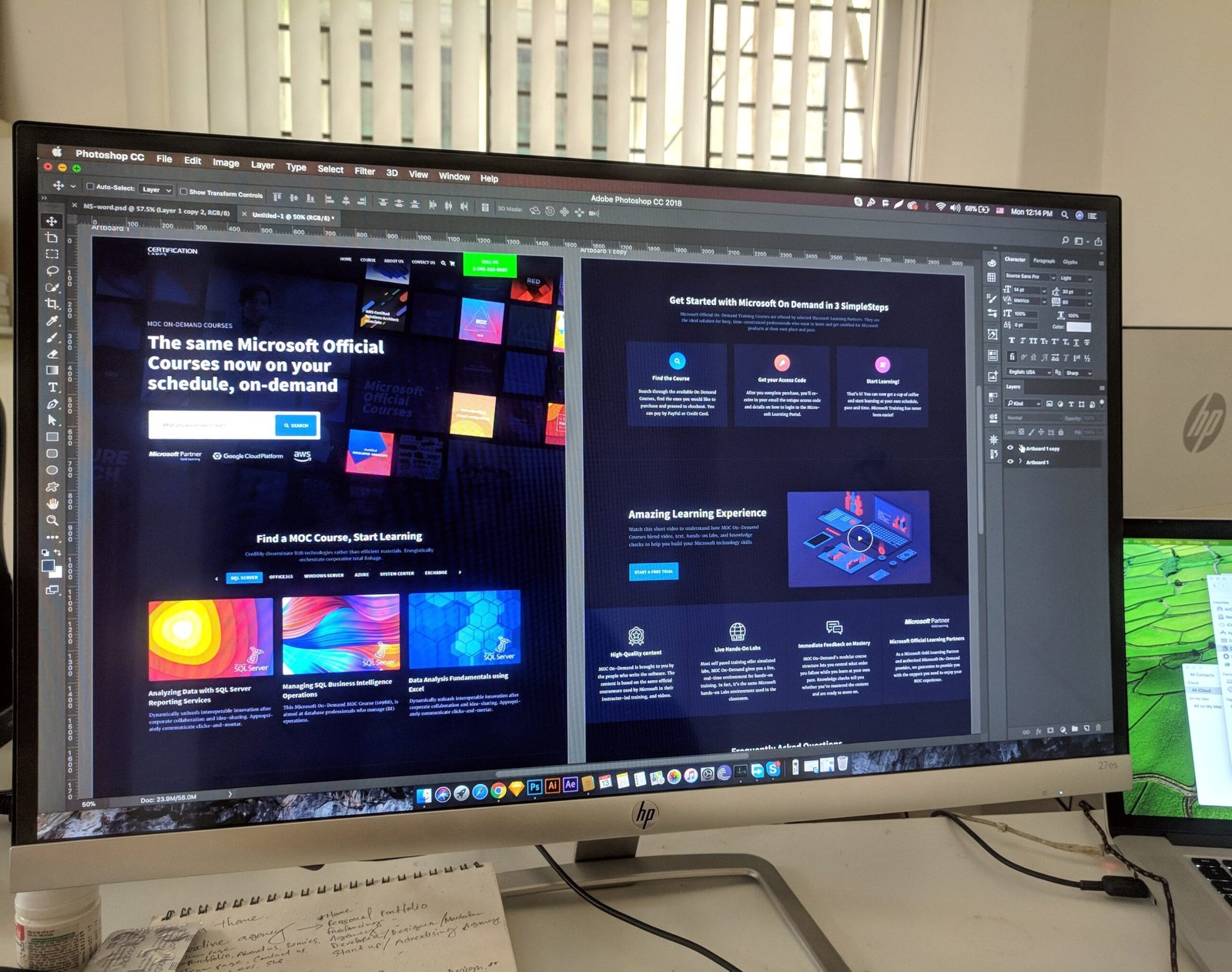
In today’s digital age, having a visually appealing and highly functional website is crucial for businesses and individuals alike. With the ever-evolving landscape of web design, it’s important to stay ahead of the curve and explore new tools and technologies that can elevate your website’s aesthetics and functionality.
One such tool that has gained immense popularity among website builders is the use of custom blocks. These blocks, generated by a versatile WordPress plugin designed for Elementor, Gutenberg, and other leading platforms, offer a diverse array of tailored options to enhance your website’s design and user experience.
With custom blocks, you have the power to create unique and dynamic widgets that can transform your website into a visually stunning masterpiece. Whether you’re a beginner or a seasoned developer, these blocks provide endless possibilities for customization and creativity.
One of the leading platforms that supports custom blocks is Gutenberg, the default block editor for WordPress. With Gutenberg’s inline elements, you can easily style your text to add a personalized touch to your website’s content. From custom fonts and colors to unique text effects, these inline elements allow you to create a visually striking typography that captures your audience’s attention.
But how do you make the most out of Gutenberg’s inline elements? Here are a few tips and tricks:
1. Experiment with Different Fonts
Typography plays a crucial role in web design, and with Gutenberg’s inline elements, you can easily experiment with different fonts to find the perfect one for your website. Whether you’re looking for a clean and modern font or a more decorative and artistic one, Gutenberg offers a wide range of font options to choose from.
2. Play with Colors and Text Effects
Adding colors and text effects to your content can make it more visually appealing and engaging. With Gutenberg’s inline elements, you can easily change the color of your text, apply gradients, add shadows, and even create animated effects. These options allow you to create a unique and eye-catching design that sets your website apart.
3. Use Custom Styles for Headings and Subheadings
Headings and subheadings are important elements of any website’s content structure. With Gutenberg’s inline elements, you can easily customize the style of your headings and subheadings to match your website’s overall design. Whether you prefer a bold and impactful heading or a subtle and elegant one, Gutenberg gives you the flexibility to create the perfect style.
In addition to these tips, the custom blocks plugin offers comprehensive guides, tutorials, and showcases to help you make the most out of these powerful tools. Whether you’re just starting out or looking to take your website to the next level, these resources provide valuable insights and inspiration.
With custom blocks and Gutenberg’s inline elements, you have the power to revolutionize your website and create a truly unique online presence. So why wait? Explore the diverse array of options offered by the custom blocks plugin and unleash your creativity today!
Leave a Reply
You must be logged in to post a comment.