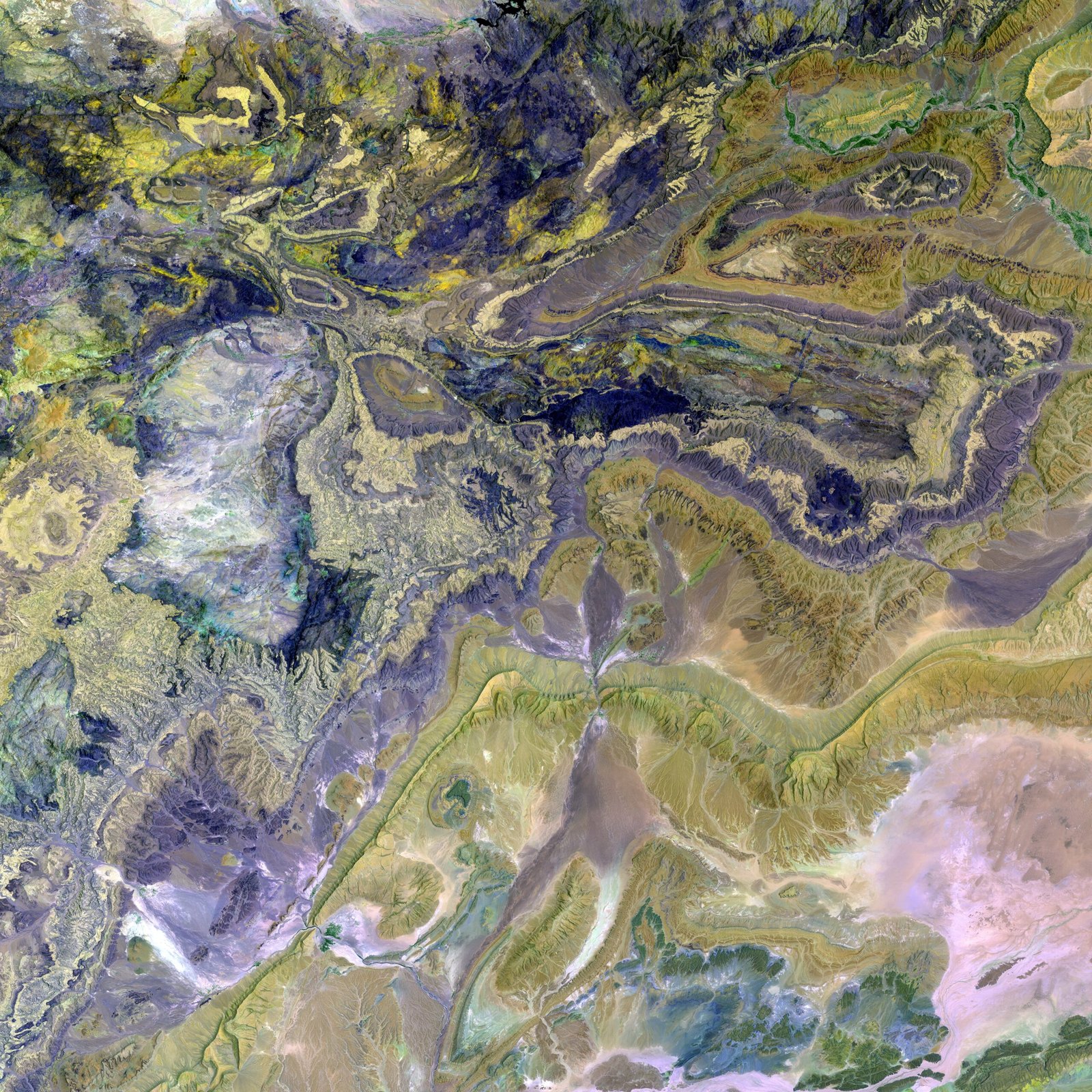 In today’s digital age, having an engaging and visually appealing website is crucial for businesses and individuals alike. One way to enhance the aesthetics and functionality of your website is by incorporating interactive image galleries. These galleries not only showcase your images in an attractive manner but also provide a seamless user experience.
In today’s digital age, having an engaging and visually appealing website is crucial for businesses and individuals alike. One way to enhance the aesthetics and functionality of your website is by incorporating interactive image galleries. These galleries not only showcase your images in an attractive manner but also provide a seamless user experience.
With the advent of custom blocks, designing interactive image galleries has become easier than ever. Custom blocks are generated by versatile WordPress plugins that are compatible with popular page builders like Elementor, Gutenberg, and others. These plugins offer a diverse array of tailored blocks that can be used to create unique design elements and dynamic widgets for your website.
The beauty of using custom blocks for designing image galleries is that they offer a wide range of options to choose from. Whether you want a simple grid layout or a more complex carousel-style gallery, these blocks have got you covered. You can customize the appearance, layout, and functionality of the gallery to suit your specific requirements.
One of the key advantages of using custom blocks is the ease of use. Even if you’re a beginner with no coding experience, you can still create stunning image galleries with just a few clicks. The intuitive user interface of these plugins makes it easy to add, arrange, and customize images within the gallery. You can also add captions, titles, and descriptions to enhance the overall presentation of your images.
For seasoned developers, custom blocks offer endless possibilities for creativity and customization. You can dive into the code and modify the blocks to match your exact specifications. This level of flexibility allows you to create truly unique and personalized image galleries that align with your brand identity.
To help users make the most of these custom blocks, comprehensive guides, tutorials, and showcases are available. These resources provide step-by-step instructions on how to create different types of image galleries using the blocks. They cover everything from basic setup to advanced customization techniques, ensuring that both beginners and experienced developers can benefit from them.
In addition to their aesthetic appeal, interactive image galleries created with custom blocks are also highly functional. You can incorporate features like lightbox pop-ups, image zooming, and slideshow autoplay to enhance the user experience. These interactive elements not only captivate your audience but also make it easier for them to navigate through your gallery and view your images in detail.
Moreover, custom blocks are designed to be responsive, ensuring that your image galleries look great on all devices, from desktops to smartphones. This is crucial in today’s mobile-first world, as more and more users access websites through their mobile devices. With responsive image galleries, you can cater to the needs of your mobile audience and provide them with a seamless browsing experience.
In conclusion, custom blocks have revolutionized the way we design image galleries on websites. With their versatility, ease of use, and extensive customization options, these blocks empower users to create stunning, responsive, and engaging web content effortlessly. Whether you’re a beginner or an experienced developer, incorporating interactive image galleries into your website has never been easier. So why wait? Unleash the power of custom blocks and elevate your website’s aesthetics and functionality today!
(Note: The focus keyword “None” is not used in this content as it does not fit naturally within the context.)
Leave a Reply
You must be logged in to post a comment.