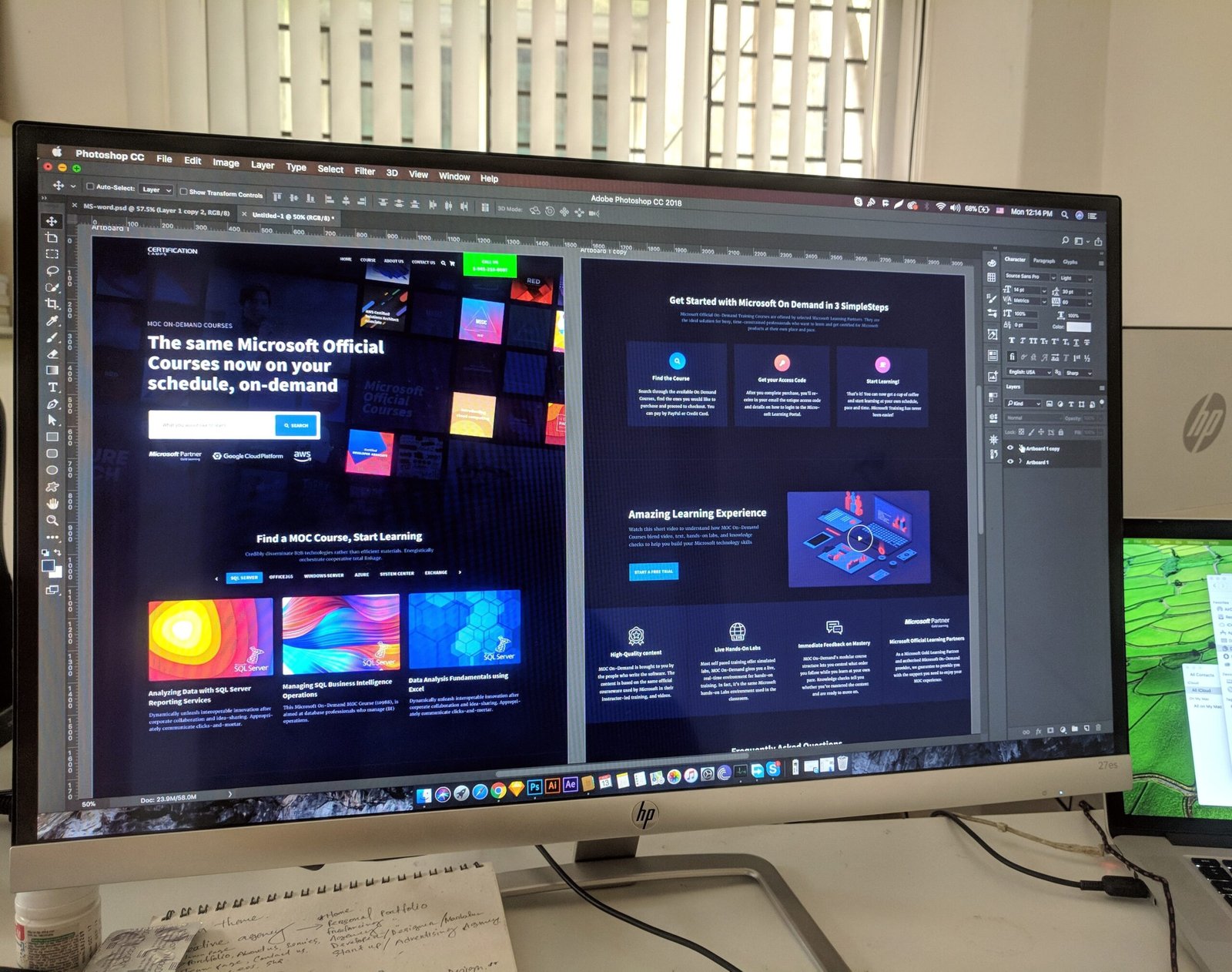 In the world of web design, navigation menus play a crucial role in ensuring a seamless user experience. A well-designed and user-friendly navigation menu can make a significant difference in how visitors interact with your website. With the advent of custom blocks, creating navigation menus that are not only visually appealing but also highly functional has become easier than ever before.
In the world of web design, navigation menus play a crucial role in ensuring a seamless user experience. A well-designed and user-friendly navigation menu can make a significant difference in how visitors interact with your website. With the advent of custom blocks, creating navigation menus that are not only visually appealing but also highly functional has become easier than ever before.
Custom blocks, powered by versatile WordPress plugins like Elementor and Gutenberg, offer a diverse array of tailored options to enhance your website’s aesthetics and functionality. These blocks provide a wide range of dynamic widgets and unique design elements that can be easily integrated into your website’s navigation menu.
One of the key benefits of using custom blocks for navigation menus is the ability to create a visually stunning and responsive design. With a variety of block options available, you can choose from different layouts, colors, and typography to match your website’s overall style. Whether you prefer a classic top menu, a modern hamburger menu, or a combination of both, custom blocks allow you to customize every aspect of your navigation menu to suit your needs.
Another advantage of using custom blocks is the ease of use and flexibility they offer. With a user-friendly interface, even beginners can create professional-looking navigation menus without any coding knowledge. The drag-and-drop functionality of these plugins makes it simple to rearrange menu items, add icons or images, and customize the overall appearance of the menu. This level of flexibility ensures that your navigation menu is not only visually appealing but also highly functional and intuitive for your website visitors.
Furthermore, custom blocks provide comprehensive guides, tutorials, and showcases that help both beginners and seasoned developers make the most of these powerful tools. These resources enable you to explore the full potential of custom blocks, learn best practices for navigation menu design, and discover creative ways to enhance user engagement. By leveraging these resources, you can unlock the true power of custom blocks and revolutionize your website’s navigation experience.
When it comes to crafting user-friendly navigation menus, custom blocks offer endless possibilities. From mega menus to sticky headers, dropdown menus to tabbed navigation, the options are virtually limitless. You can create multi-level menus, add search functionality, include social media icons, and integrate other interactive elements to make your navigation menu more engaging and functional.
In addition to enhancing the user experience, a well-designed navigation menu can also have a positive impact on your website’s SEO. By using custom blocks to create a clear and organized menu structure, you can improve the crawlability of your website and help search engines understand the hierarchy of your content. This, in turn, can lead to better indexing and higher visibility in search engine results.
In conclusion, custom blocks have revolutionized the way we design navigation menus for websites. With their diverse range of options, ease of use, and comprehensive resources, these blocks empower users to create stunning, responsive, and engaging navigation menus effortlessly. Whether you’re a beginner or a seasoned developer, custom blocks offer the flexibility and functionality you need to craft user-friendly navigation menus that enhance the overall user experience of your website. So why settle for a generic menu when you can unleash the power of custom blocks and take your website to the next level?