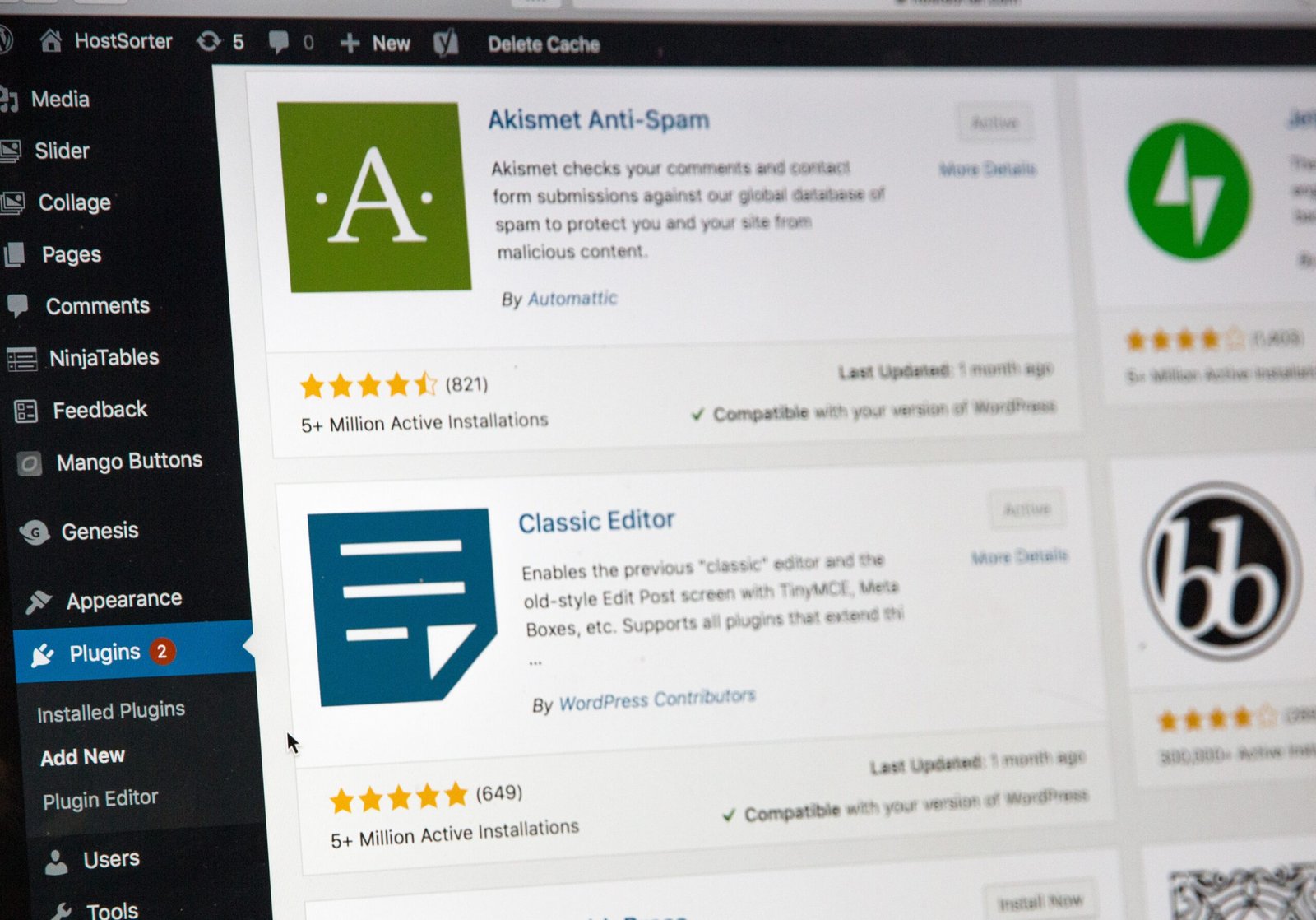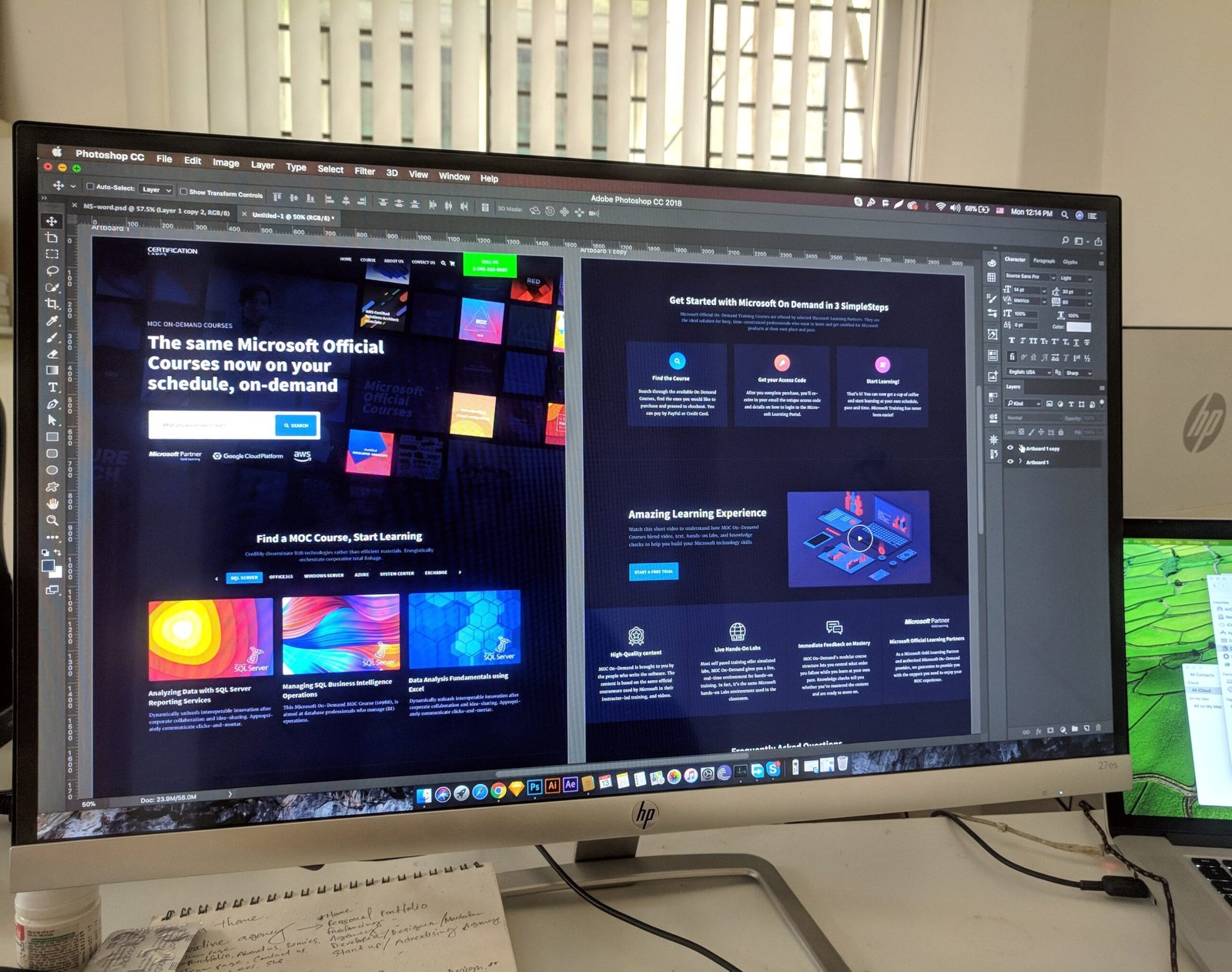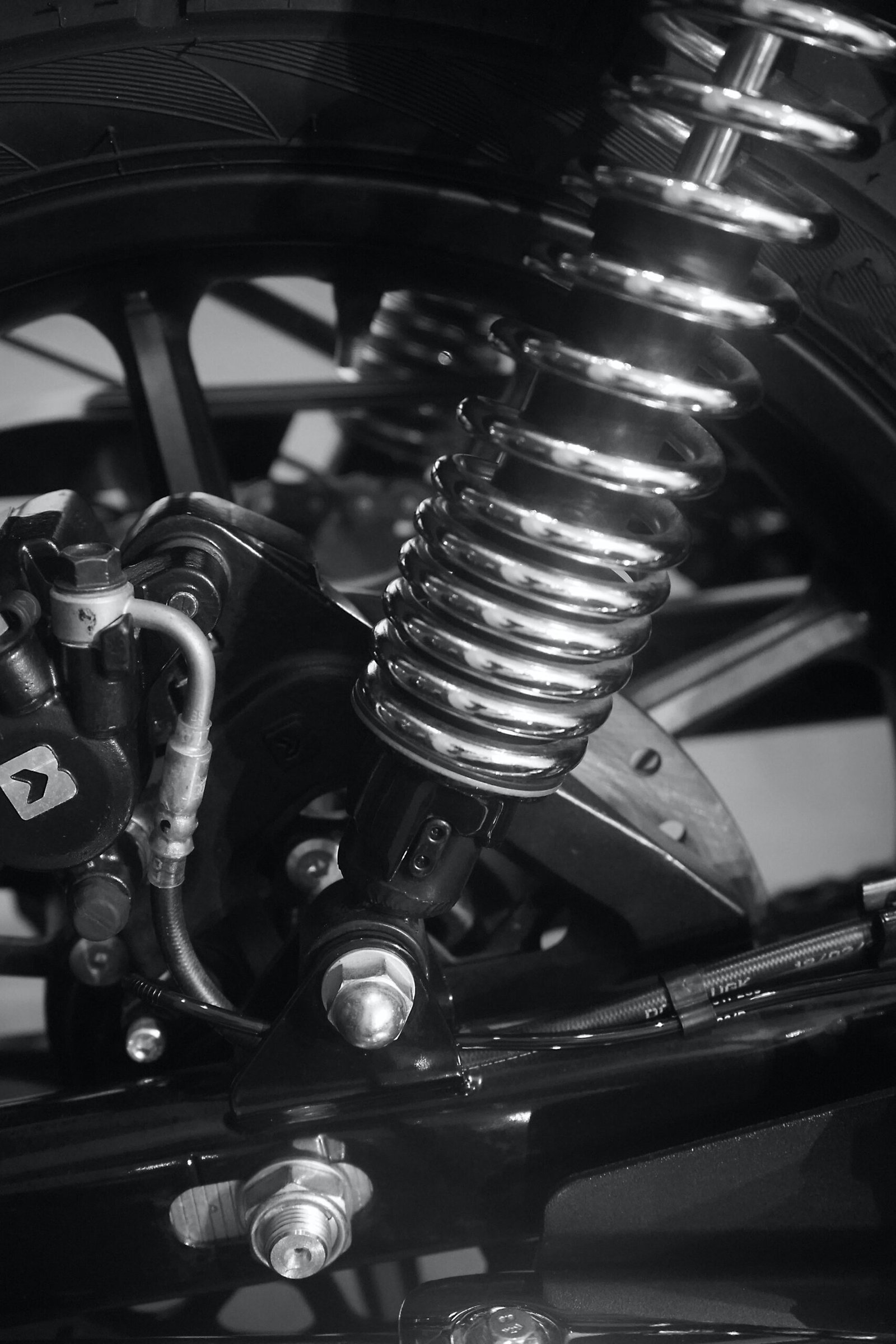 In the ever-evolving world of web design and development, staying ahead of the curve is crucial. With the rise of WordPress and its powerful page builders like Elementor and Gutenberg, creating stunning websites has become more accessible than ever. One tool that has taken the WordPress community by storm is the use of custom blocks. These blocks offer a diverse array of tailored options that can revolutionize the way you design and build your website.
In the ever-evolving world of web design and development, staying ahead of the curve is crucial. With the rise of WordPress and its powerful page builders like Elementor and Gutenberg, creating stunning websites has become more accessible than ever. One tool that has taken the WordPress community by storm is the use of custom blocks. These blocks offer a diverse array of tailored options that can revolutionize the way you design and build your website.
Custom blocks are essentially pre-designed elements that can be easily added to your website using plugins like Elementor and Gutenberg. These blocks are like building blocks that can be customized and arranged to create unique and visually appealing web content. Whether you’re a beginner or a seasoned developer, custom blocks can take your website to the next level.
One of the leading plugins for custom blocks is designed specifically for Elementor, Gutenberg, and other popular platforms. With this plugin, you can unlock a wide range of block options, from dynamic widgets to unique design elements. The versatility of these blocks allows you to create a website that not only looks great but also functions seamlessly.
One of the key advantages of using custom blocks is their ease of use. With a user-friendly interface, you can easily drag and drop blocks onto your page and customize them to fit your needs. This eliminates the need for complex coding knowledge and allows anyone to create a professional-looking website.
But custom blocks are not just about aesthetics. They also offer a range of functional benefits. For example, you can add dynamic widgets like sliders, forms, and galleries to enhance user engagement. These widgets are designed to be responsive, ensuring that your website looks great on any device.
In addition to the wide range of block options, the plugin also provides comprehensive guides, tutorials, and showcases. These resources are invaluable for both beginners and experienced developers. They offer step-by-step instructions on how to use the blocks effectively and provide inspiration for creating stunning web content.
One of the standout features of the Gutenberg editor is the ability to create reusable blocks. These blocks are like templates that can be saved and used across multiple pages or even different websites. This streamlines the content creation process, allowing you to quickly and easily add consistent elements to your website.
Imagine being able to create a custom block for your website’s header or footer and then using it on every page. With reusable blocks, you can do just that. This not only saves time but also ensures consistency throughout your website.
Whether you’re a blogger, a small business owner, or an agency, custom blocks can revolutionize the way you design and build websites. With their versatility, ease of use, and range of options, they empower users to create stunning, responsive, and engaging web content.
So, if you’re looking to take your website to the next level, consider exploring the power of custom blocks. With the right plugin and a little creativity, you can transform your website into a visually appealing and highly functional online presence. Dive into the world of custom blocks and unlock the true potential of your website.