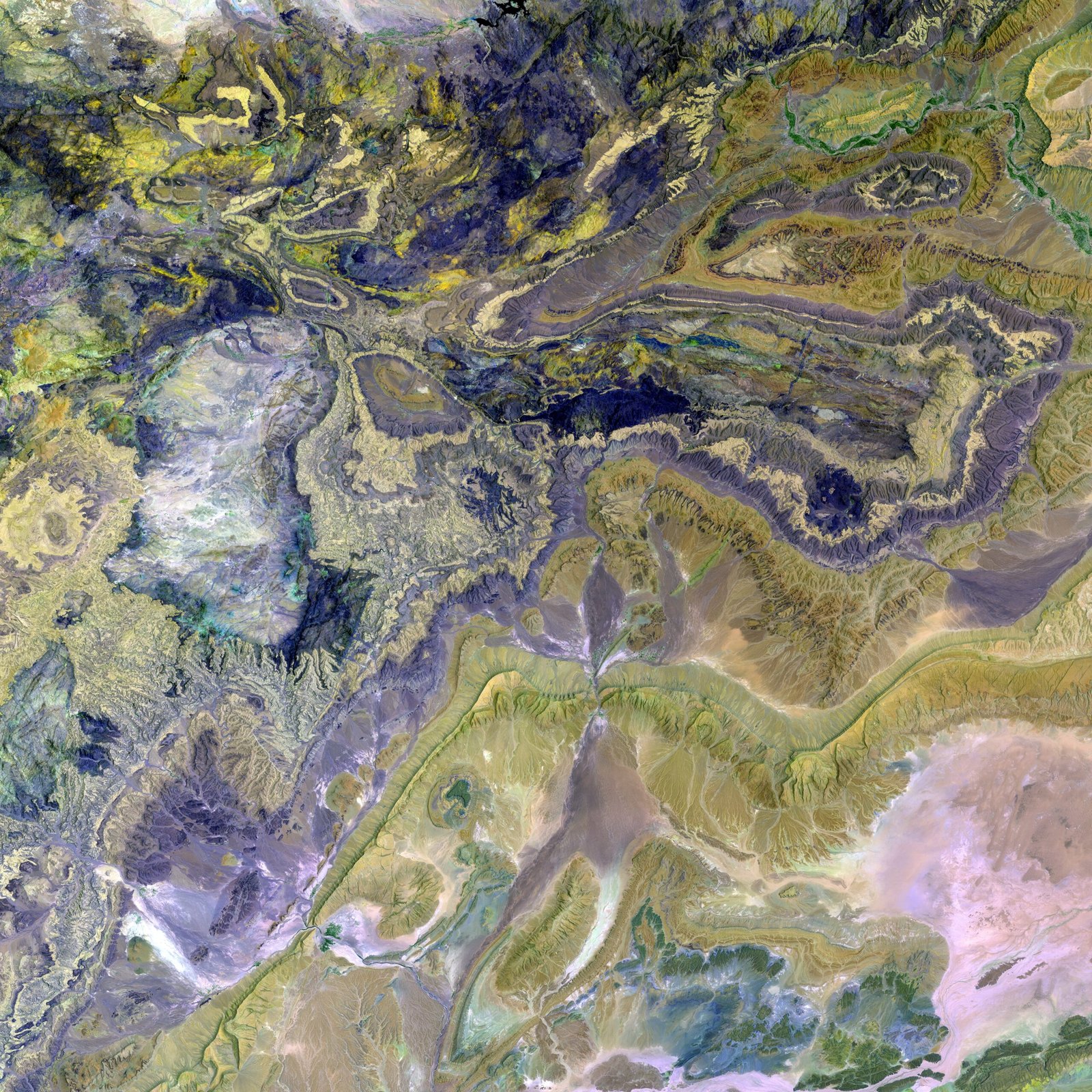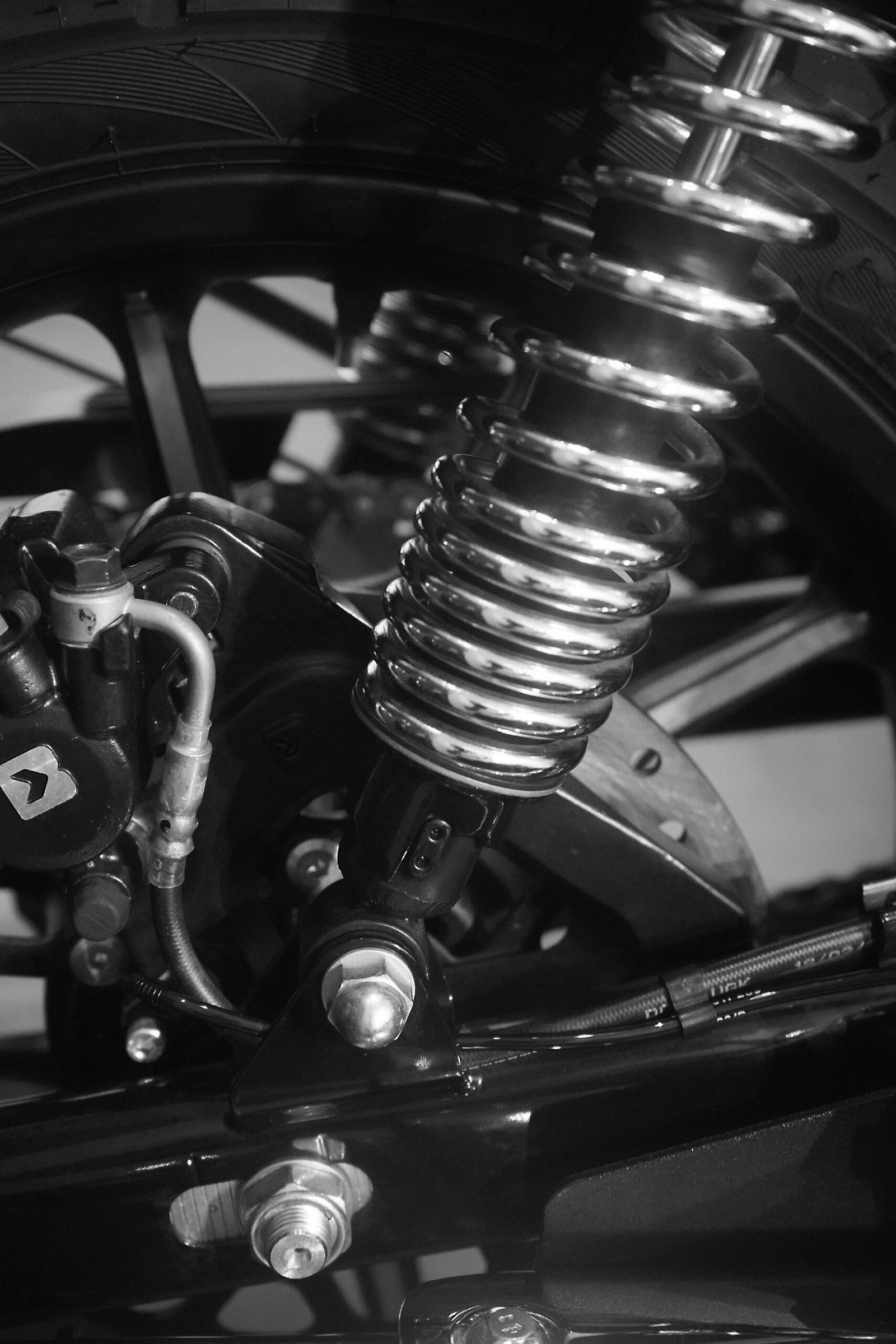
In today’s digital age, having a visually appealing and functional website is essential for any business or individual. With the ever-evolving technology and design trends, it can be challenging to keep up and create a website that stands out from the crowd. Luckily, there is a solution that can help you revolutionize your website and take it to the next level – custom blocks.
Custom blocks are a game-changer when it comes to website design and functionality. They are pre-designed elements that can be easily added to your website using a versatile WordPress plugin such as Elementor or Gutenberg. These plugins are compatible with leading platforms and offer a diverse array of tailored blocks that can transform your website.
One of the most popular and powerful plugins for custom blocks is Elementor. With Elementor, you have access to a wide range of block options, from dynamic widgets to unique design elements. These blocks can be easily customized to match your brand’s aesthetics and enhance your website’s functionality.
One of the standout features of Elementor is its Slider Blocks. These blocks allow you to create dynamic image presentations that can captivate your audience and make your website more engaging. Whether you want to showcase your products, highlight your portfolio, or create a visually stunning slideshow, Slider Blocks can help you achieve that effortlessly.
With Slider Blocks, you can easily add images, videos, and text to your sliders. You have full control over the transition effects, timing, and layout, allowing you to create a unique and visually appealing presentation. Whether you prefer a simple fade-in effect or a more dynamic sliding animation, Slider Blocks can accommodate your needs.
One of the advantages of using Slider Blocks is its responsiveness. In today’s mobile-first world, it is crucial to have a website that looks great on all devices. Slider Blocks automatically adjust to different screen sizes, ensuring that your sliders look stunning on desktops, tablets, and smartphones.
Creating sliders with Slider Blocks is incredibly easy, even for beginners. The intuitive drag-and-drop interface of Elementor makes it a breeze to add and arrange elements within your sliders. You can preview your sliders in real-time, allowing you to make adjustments and fine-tune the design until you are satisfied with the result.
But Slider Blocks is just one example of the many custom blocks available with Elementor. The plugin offers a wide range of other blocks, including testimonials, call-to-action buttons, pricing tables, and more. These blocks can be combined and customized to create a unique and visually stunning website that reflects your brand’s personality and style.
To help you get started with custom blocks and make the most out of Elementor, there are comprehensive guides, tutorials, and showcases available. These resources provide step-by-step instructions, tips, and inspiration to help both beginners and seasoned developers create stunning, responsive, and engaging web content.
In conclusion, custom blocks are a powerful tool that can revolutionize your website. With a versatile WordPress plugin like Elementor, you have access to a wide range of tailored blocks that can enhance your website’s aesthetics and functionality. Whether you want to create dynamic image presentations with Slider Blocks or explore other custom blocks, Elementor empowers you to take your website to the next level.