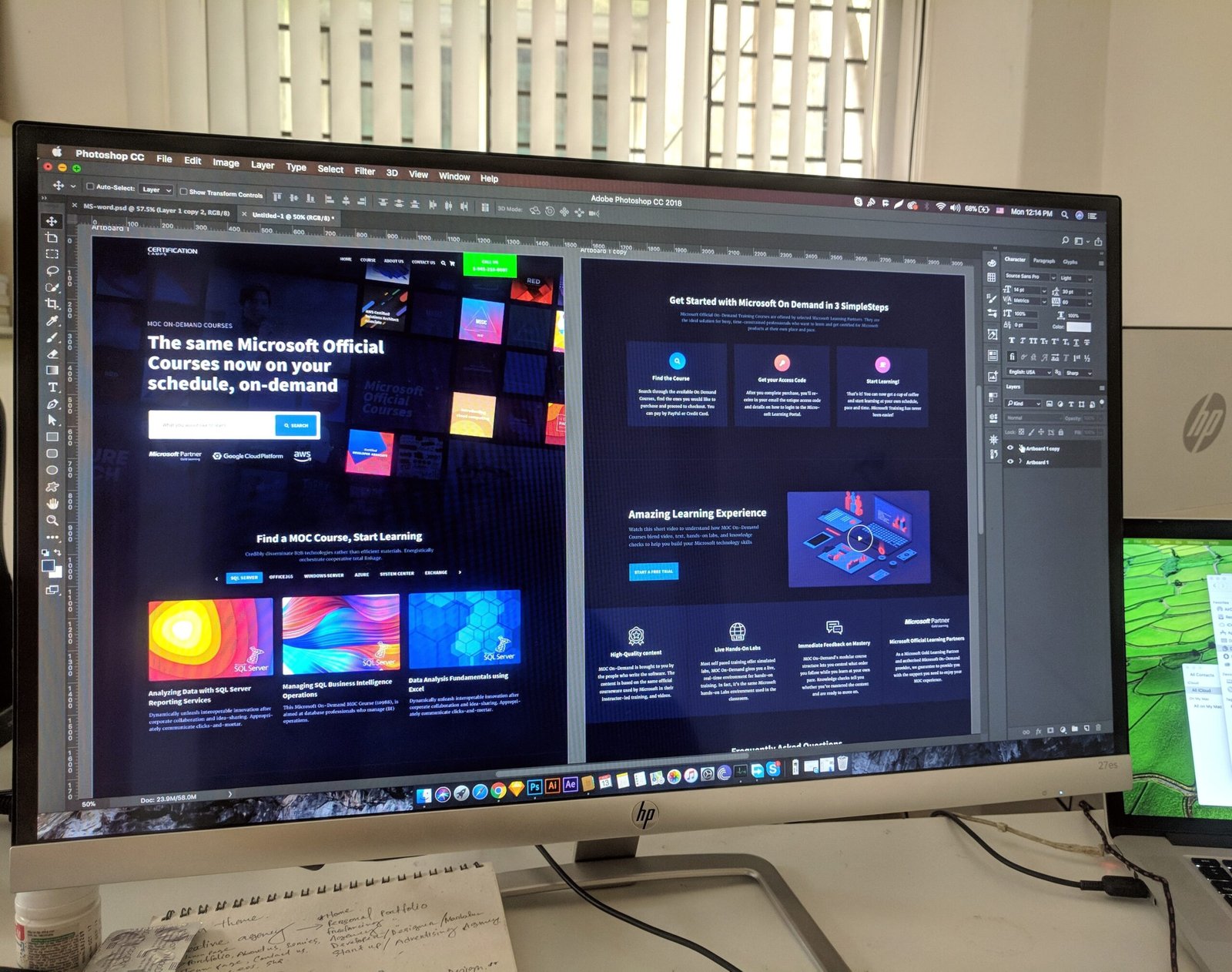 In the world of web design, customization is key to creating a unique and engaging website. With the help of Elementor, a popular WordPress plugin, you can take your website’s design to the next level. Elementor allows you to easily customize your website using its wide array of blocks, widgets, and design elements. In this article, we will explore some tips and tricks to help you make the most out of customizing Elementor blocks.
In the world of web design, customization is key to creating a unique and engaging website. With the help of Elementor, a popular WordPress plugin, you can take your website’s design to the next level. Elementor allows you to easily customize your website using its wide array of blocks, widgets, and design elements. In this article, we will explore some tips and tricks to help you make the most out of customizing Elementor blocks.
1. Understand the Basics:
Before diving into customizing Elementor blocks, it’s important to have a basic understanding of how Elementor works. Elementor is a drag-and-drop page builder that allows you to create and customize your website using pre-designed blocks. These blocks can be easily added, rearranged, and edited to suit your needs. Familiarize yourself with the different types of blocks available and their functionalities.
2. Explore the Block Library:
Elementor offers a vast library of blocks that cater to various needs and design styles. From headers and footers to testimonials and pricing tables, there is a block for every section of your website. Take some time to explore the block library and experiment with different combinations to find the perfect design for your website.
3. Customize Block Settings:
Once you have selected a block, you can further customize it to match your website’s aesthetics. Elementor provides a range of settings that allow you to tweak the appearance, layout, and functionality of each block. Experiment with different fonts, colors, spacing, and alignment options to create a visually appealing design. Don’t be afraid to play around with the settings until you achieve the desired look.
4. Utilize Advanced Features:
Elementor offers advanced features that can take your customization to the next level. For example, you can use the dynamic widgets feature to display dynamic content from your WordPress site, such as blog posts or product listings. This allows you to create dynamic and engaging blocks that automatically update as your content changes. Explore these advanced features to add more functionality and interactivity to your website.
5. Save and Reuse Custom Blocks:
Once you have customized a block to your liking, you can save it as a custom block for future use. This is particularly useful if you want to maintain consistency across multiple pages or if you have a specific design element that you frequently use. Simply save the block as a template and you can easily access and reuse it whenever needed.
6. Stay Updated with Elementor:
Elementor regularly releases updates and new features to enhance its functionality. It’s important to stay updated with these changes to take advantage of the latest tools and improvements. Check for updates regularly and keep an eye on Elementor’s official website and community forums for news and announcements.
In conclusion, Elementor is a powerful tool that allows you to revolutionize your website’s design. By exploring the diverse array of custom blocks and utilizing the tips and tricks mentioned above, you can create stunning, responsive, and engaging web content. Whether you are a beginner or a seasoned developer, Elementor provides the flexibility and versatility to bring your website’s vision to life.
So, unleash the power of custom blocks and start customizing your Elementor experience today!