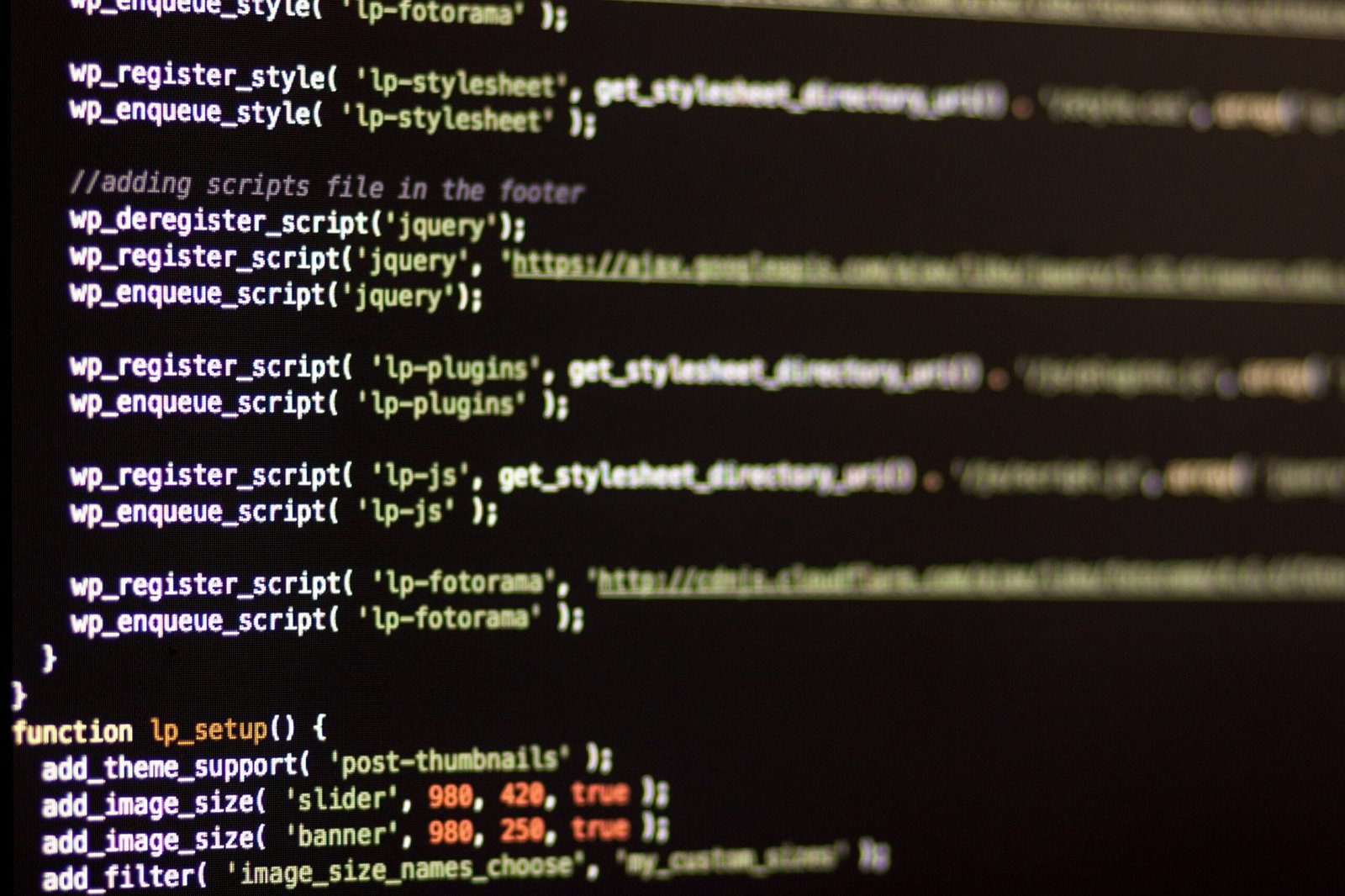
WordPress is a powerful content management system that allows users to create and manage websites with ease. With the introduction of custom blocks, WordPress has become even more versatile, enabling users to enhance their websites’ aesthetics and functionality effortlessly. In this blog post, we will explore how to build interactive forms using WordPress blocks.
What are WordPress Blocks?
WordPress blocks are pre-designed elements that can be added to your website’s pages and posts. They provide a simple and intuitive way to customize your website’s appearance and add functionality. With the help of a versatile WordPress plugin, such as Elementor or Gutenberg, you can access a diverse array of tailored blocks.
Why Use WordPress Blocks for Forms?
Forms are an essential part of any website, allowing users to interact with the site owner and provide valuable information. WordPress blocks offer a convenient way to create and customize forms without the need for coding knowledge. By using blocks, you can easily add fields, checkboxes, radio buttons, and other form elements to your website.
Creating Forms with WordPress Blocks
To create interactive forms with WordPress blocks, follow these simple steps:
- Install and activate a WordPress plugin that supports custom blocks, such as Elementor or Gutenberg.
- Create a new page or post in WordPress.
- Click on the “Add Block” button to add a new block to your page.
- Search for the “Form” block and add it to your page.
- Customize the form by adding fields, checkboxes, radio buttons, and other form elements.
- Configure the form settings, such as the email address to receive form submissions.
- Publish your page or post to make the form live on your website.
Advanced Form Customization
WordPress blocks offer advanced customization options for forms. You can change the form layout, style, and colors to match your website’s design. Additionally, you can add conditional logic to your forms, allowing you to show or hide certain fields based on user input.
Integrating Forms with Third-Party Services
WordPress blocks also allow you to integrate your forms with third-party services. You can connect your form to email marketing platforms, customer relationship management (CRM) systems, and other tools to streamline your workflow and automate data collection.
Conclusion
WordPress blocks revolutionize the way we build and customize websites. With the power of custom blocks, you can easily create interactive forms that enhance user engagement and collect valuable information. Whether you are a beginner or a seasoned developer, WordPress blocks provide a user-friendly solution for building stunning, responsive, and engaging web content.
Leave a Reply
You must be logged in to post a comment.