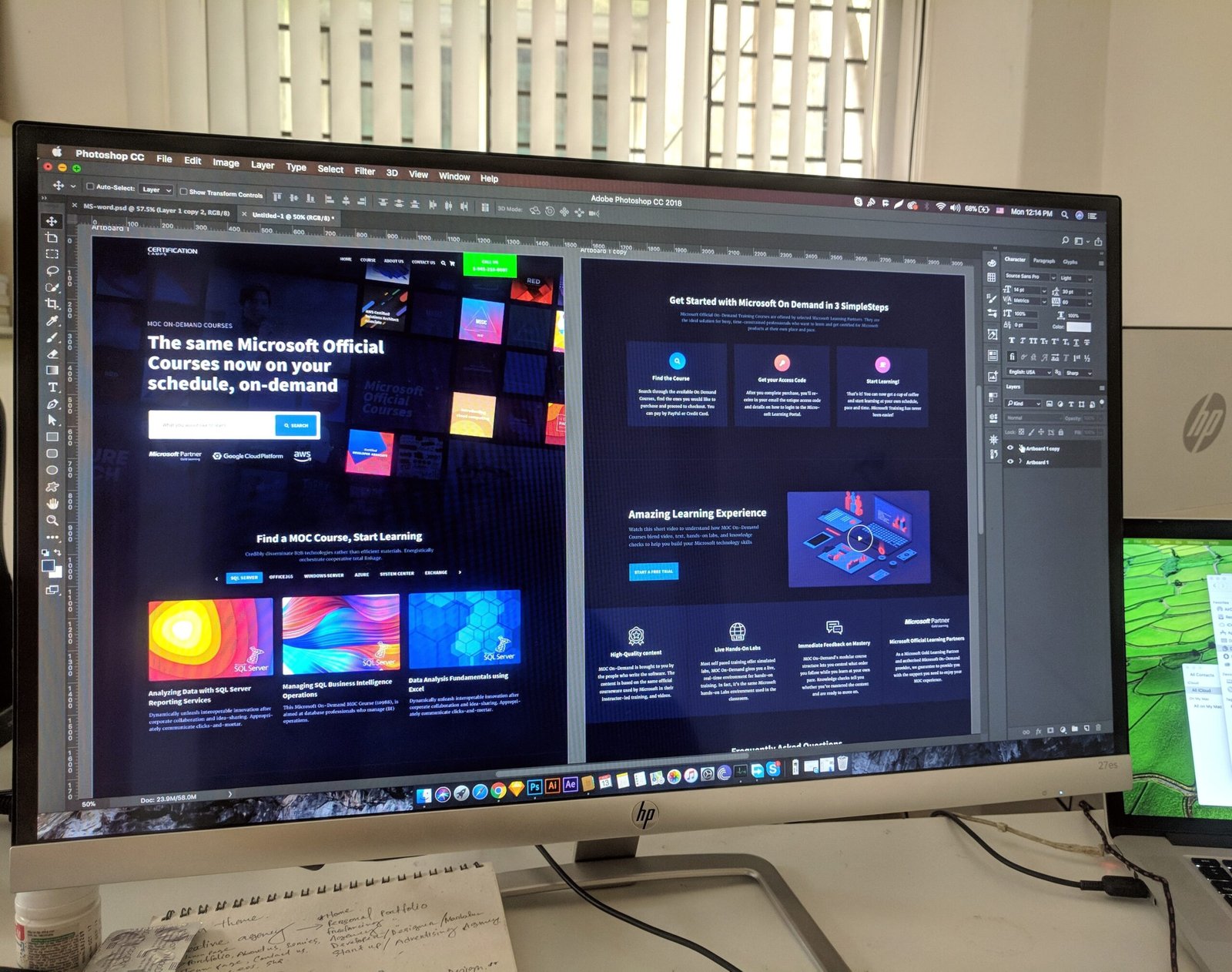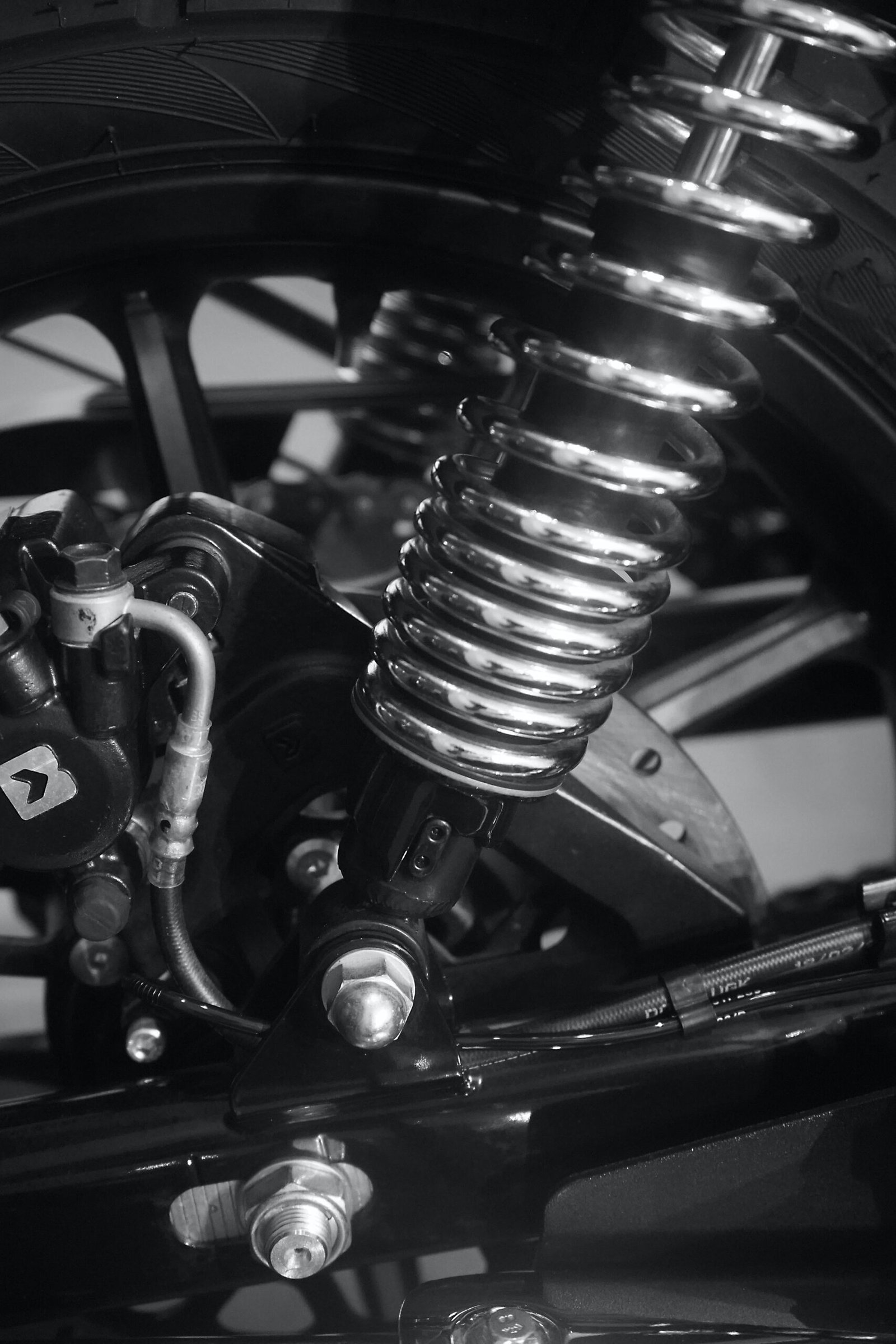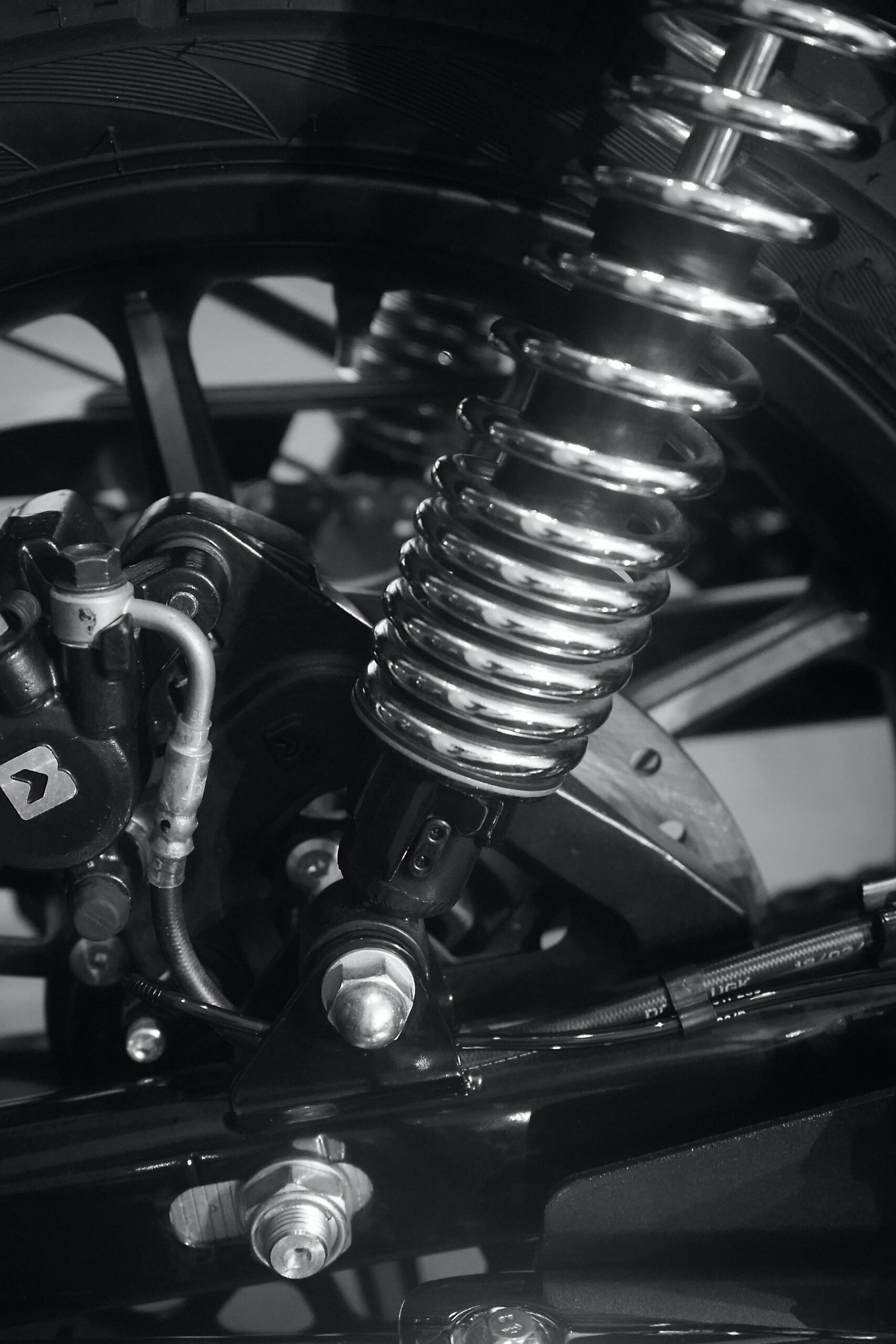 In the ever-evolving world of website design, it is crucial to stay ahead of the curve and constantly find ways to revolutionize your website. One powerful tool that can help you achieve this is the use of custom blocks. Custom blocks allow you to unleash the full potential of your website by adding unique design elements and dynamic widgets. In this blog post, we will explore how custom blocks can transform your website and showcase the power of a versatile WordPress plugin that is compatible with Elementor, Gutenberg, and other leading platforms.
In the ever-evolving world of website design, it is crucial to stay ahead of the curve and constantly find ways to revolutionize your website. One powerful tool that can help you achieve this is the use of custom blocks. Custom blocks allow you to unleash the full potential of your website by adding unique design elements and dynamic widgets. In this blog post, we will explore how custom blocks can transform your website and showcase the power of a versatile WordPress plugin that is compatible with Elementor, Gutenberg, and other leading platforms.
Custom blocks offer a diverse array of options that can elevate your website’s aesthetics and functionality effortlessly. These blocks are generated by a WordPress plugin that provides an extensive range of tailored options. Whether you are a beginner or a seasoned developer, this plugin offers comprehensive guides, tutorials, and showcases to help you make the most of these custom blocks.
One of the key advantages of using custom blocks is the ability to create stunning and responsive web content. With these blocks, you can easily add visually appealing elements to your website, such as image sliders, testimonial sections, or interactive maps. The possibilities are endless, and the only limit is your imagination.
Another benefit of custom blocks is their versatility. They can be used across various platforms, including Elementor, Gutenberg, and many others. This means that regardless of the platform you are using, you can take advantage of the power of custom blocks to enhance your website. This flexibility allows you to seamlessly integrate these blocks into your existing design without any hassle.
The process of using custom blocks is also user-friendly. You don’t need to be a coding expert to make the most of these blocks. The WordPress plugin that generates these blocks provides a user-friendly interface that allows you to easily customize and configure each block to suit your needs. This means that even if you are a beginner, you can still create professional-looking web content without any coding knowledge.
To help you get started, the plugin offers comprehensive guides and tutorials. These resources walk you through the process of using custom blocks, from installation to customization. You can learn how to create unique layouts, add animations, and optimize your website for better performance. The plugin also provides showcases of websites that have successfully implemented custom blocks, giving you inspiration and ideas for your own projects.
In conclusion, custom blocks are a powerful tool that can revolutionize your website. By using a versatile WordPress plugin compatible with Elementor, Gutenberg, and other leading platforms, you can unlock a diverse array of tailored blocks that will enhance your website’s aesthetics and functionality. Whether you are a beginner or a seasoned developer, the comprehensive guides, tutorials, and showcases provided by the plugin will empower you to create stunning, responsive, and engaging web content. So why wait? Dive into the world of custom blocks and unleash the full potential of your website today!