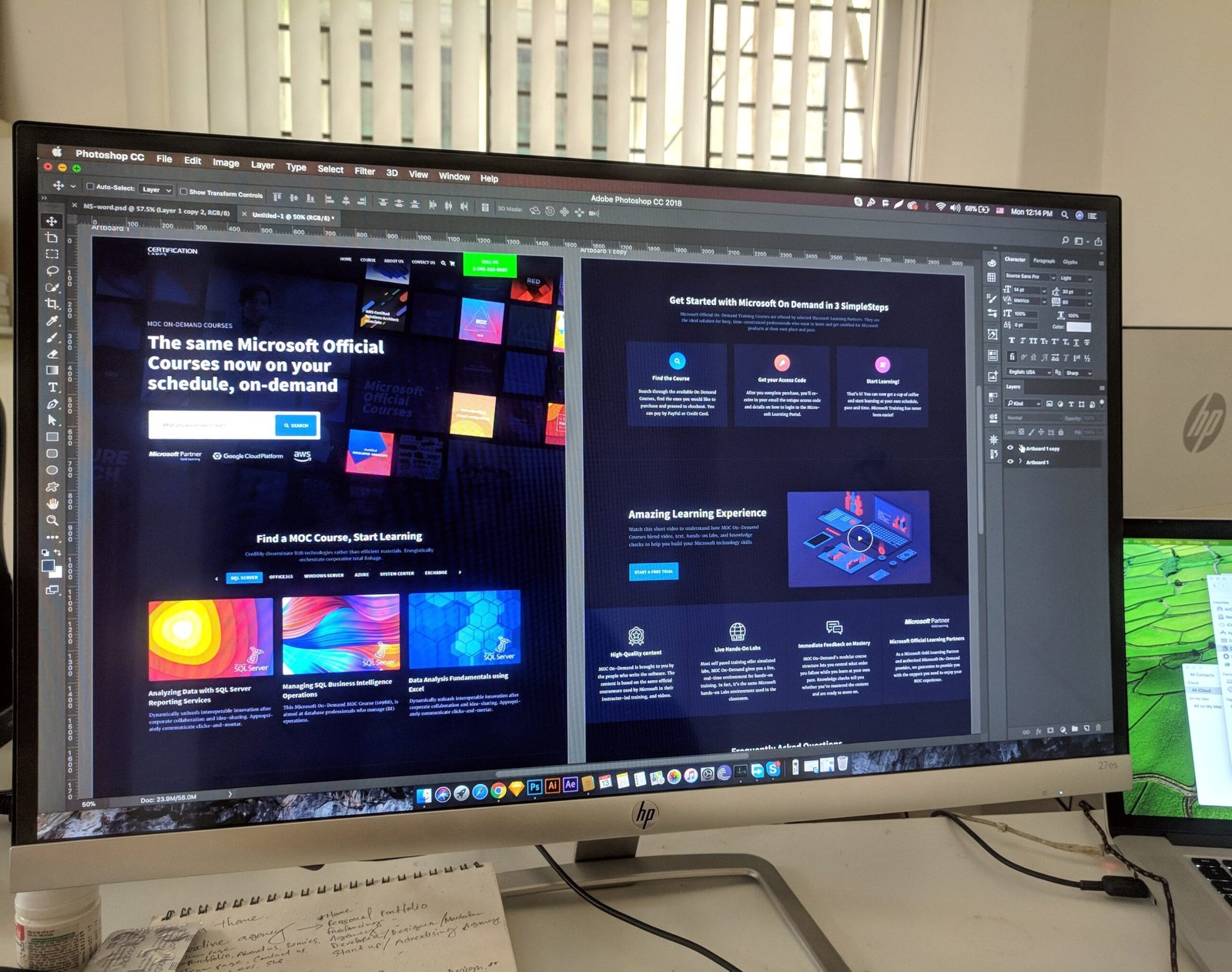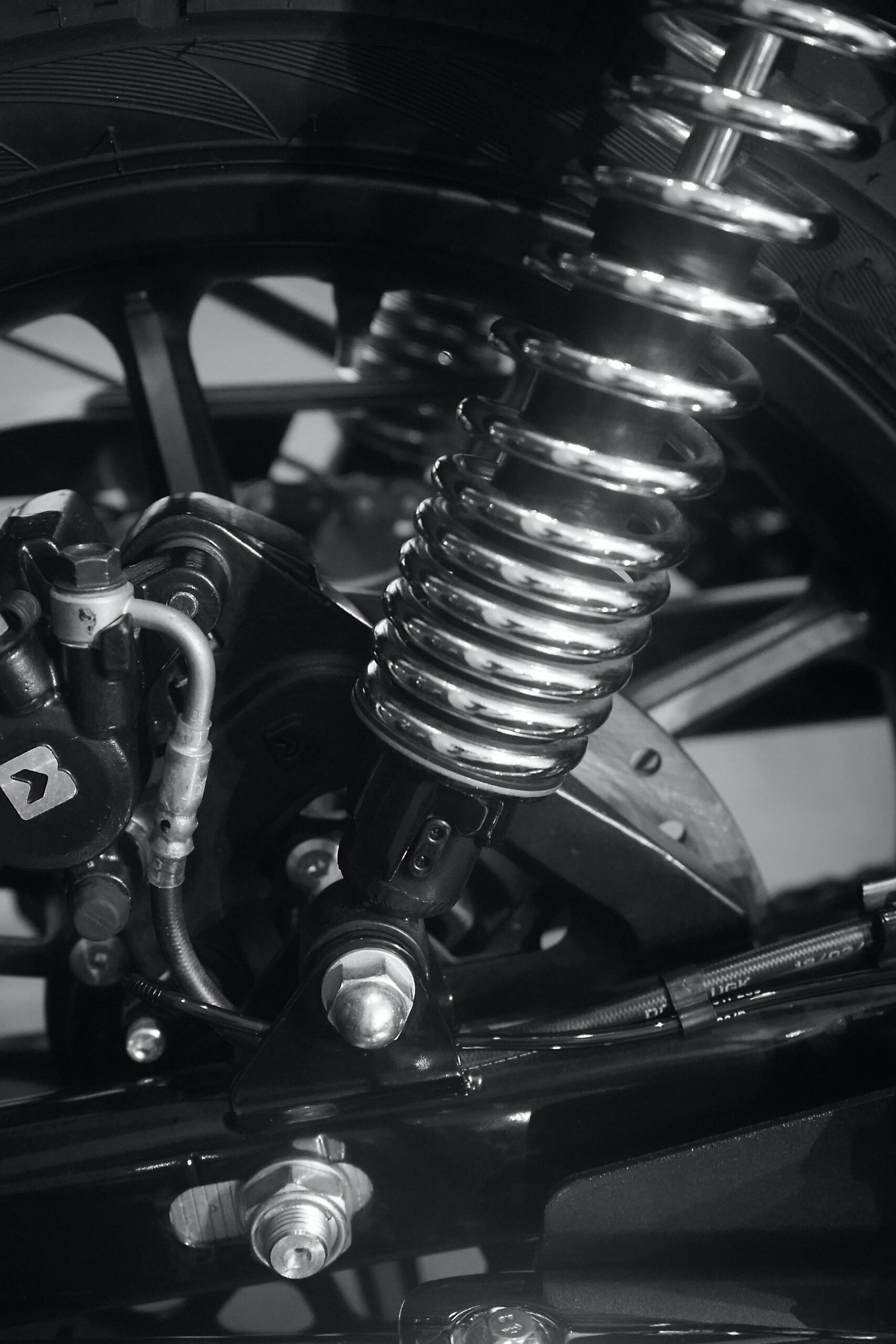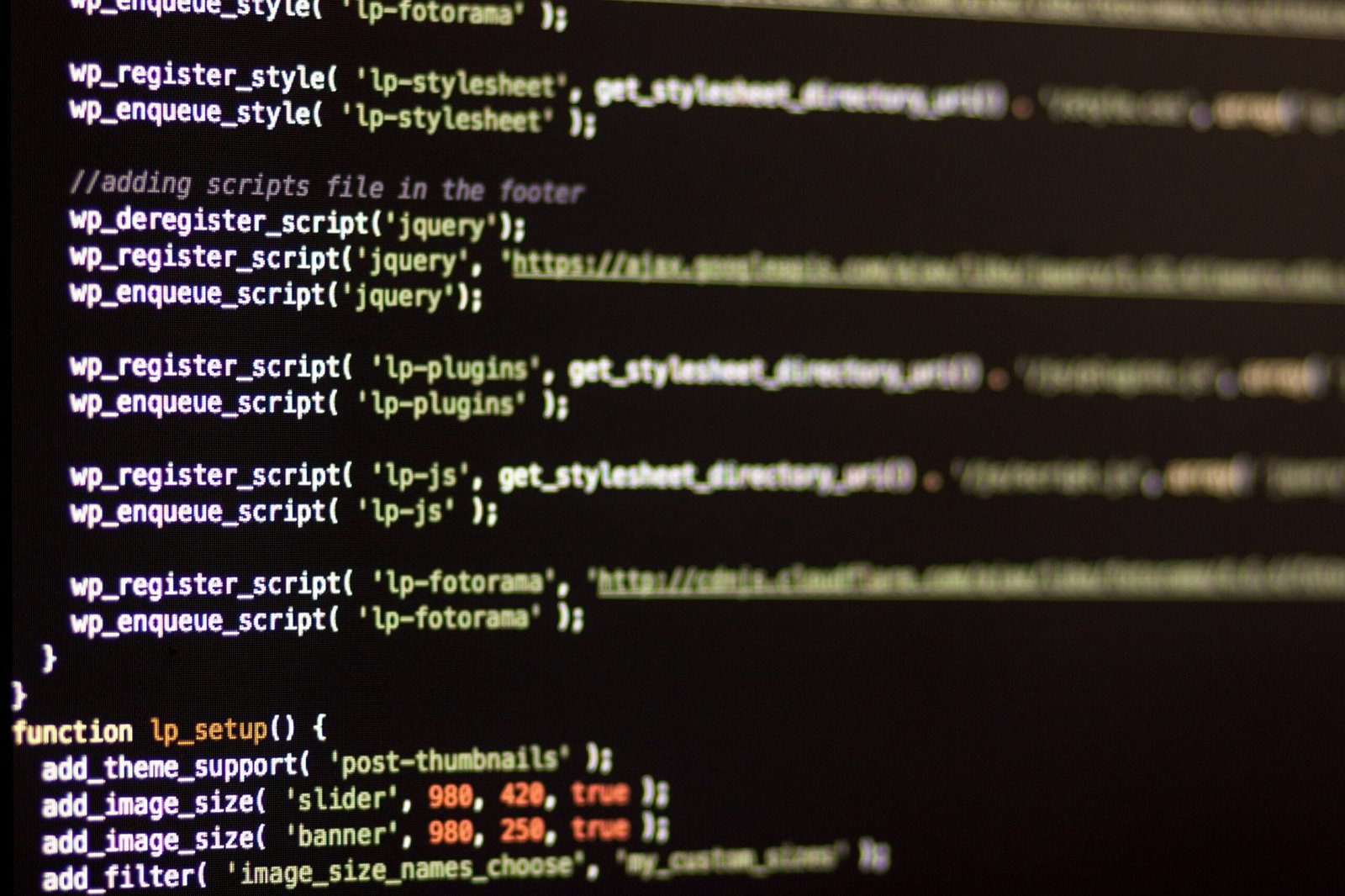The Gutenberg editor has revolutionized the way we create content in WordPress. With its block-based approach, users can easily build and customize their websites using a wide range of pre-designed blocks. These blocks provide the flexibility to create unique layouts and add dynamic functionality to your website.
The Gutenberg editor has revolutionized the way we create content in WordPress. With its block-based approach, users can easily build and customize their websites using a wide range of pre-designed blocks. These blocks provide the flexibility to create unique layouts and add dynamic functionality to your website.
One of the most exciting features of Gutenberg is the Block Directory. This directory allows users to explore and install custom blocks created by developers from all around the world. These blocks can be seamlessly integrated into the Gutenberg editor, expanding its capabilities and providing endless possibilities for website customization.
The Block Directory is a curated collection of high-quality blocks that have undergone a review process to ensure their compatibility and usability. These blocks are designed to enhance the functionality and aesthetics of your website, providing you with a diverse array of options to choose from.
To access the Block Directory, simply open the Gutenberg editor and click on the “Add Block” button. From there, you can search for specific blocks or browse through the different categories to find the perfect block for your needs. Once you’ve found a block that you like, simply click on it to add it to your page or post.
The Block Directory offers a wide range of block options, from dynamic widgets to unique design elements. Whether you’re looking to add a contact form, a pricing table, or a testimonial section to your website, you’ll find a block that fits your requirements. These blocks are designed to be user-friendly, allowing you to easily customize them to match your website’s branding and style.
In addition to the Block Directory, there are also numerous resources available to help you make the most of these custom blocks. Comprehensive guides and tutorials provide step-by-step instructions on how to use and customize each block. These resources are designed to cater to both beginners and seasoned developers, ensuring that everyone can create stunning, responsive, and engaging web content.
Furthermore, the Block Directory showcases real-world examples of websites that have utilized these custom blocks to their fullest potential. These showcases serve as inspiration and demonstrate the versatility and power of these blocks. By exploring these examples, you can gain insights into how to effectively use these blocks to elevate your own website’s aesthetics and functionality.
Whether you’re a business owner looking to create a professional website, a blogger wanting to add more interactive elements to your posts, or a developer seeking to streamline your workflow, the Block Directory is a valuable resource. With its extensive collection of custom blocks, comprehensive guides, tutorials, and showcases, it empowers users to revolutionize their websites and unleash the power of custom blocks.
In conclusion, the Gutenberg Block Directory is a game-changer for WordPress users. With its wide range of custom blocks, users can easily enhance their website’s aesthetics and functionality. By exploring the Block Directory, users can find the perfect block for their needs and access comprehensive resources to help them make the most of these blocks. So why wait? Dive into the Block Directory today and revolutionize your website!