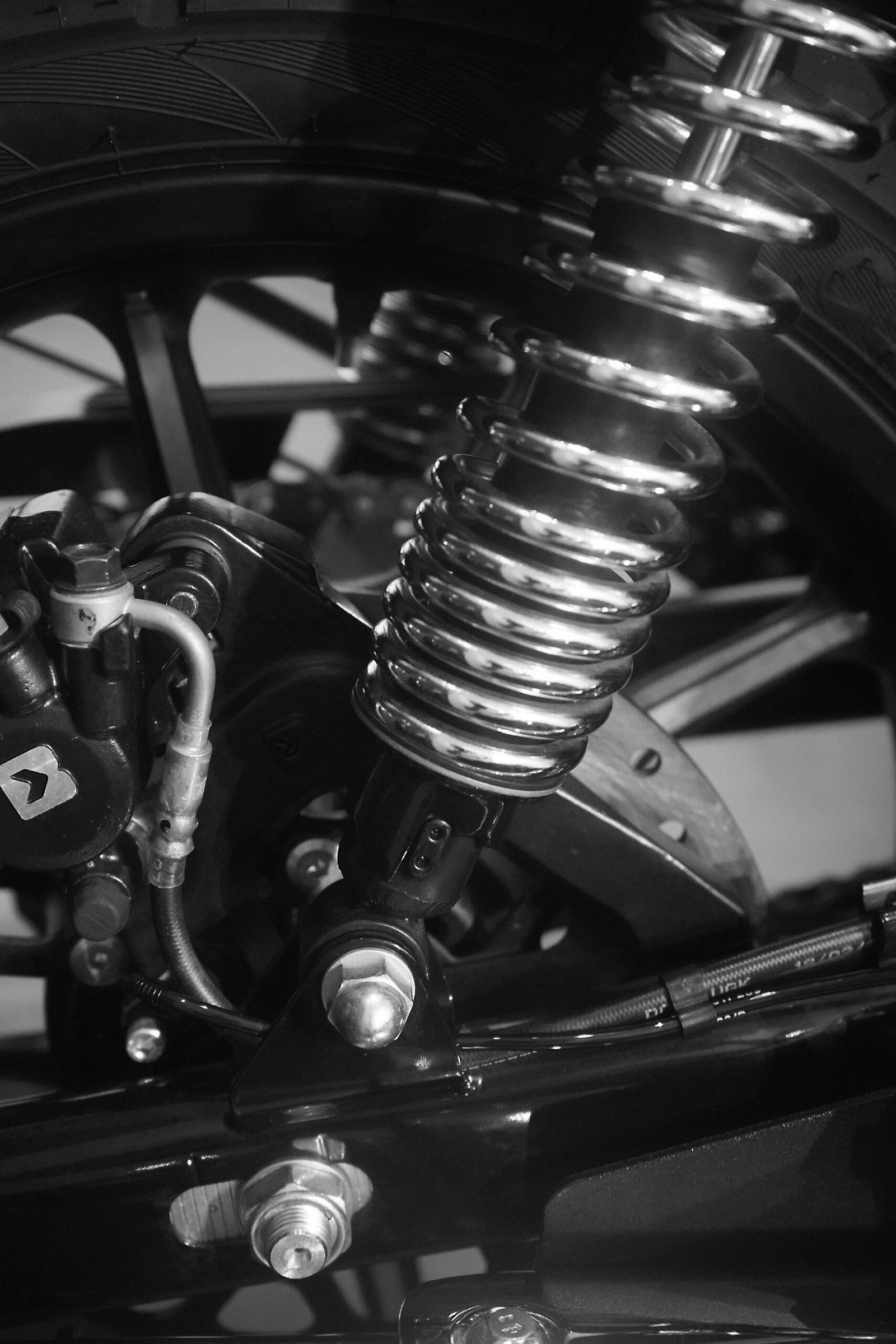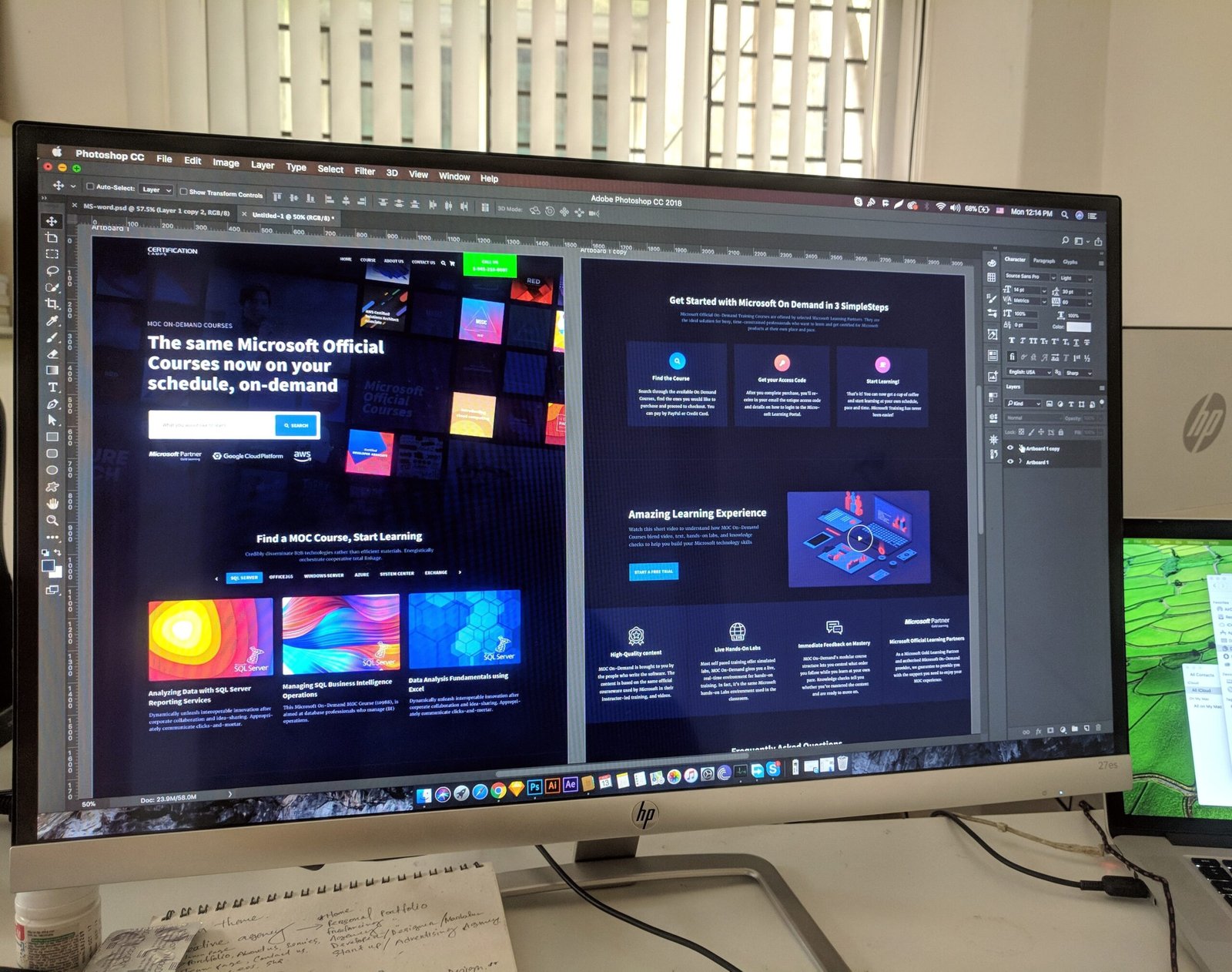 In today’s digital age, having a visually appealing and functional website is crucial for businesses and individuals alike. With the ever-evolving landscape of web design, it’s important to stay ahead of the curve and explore new tools and techniques to enhance your website’s aesthetics and functionality. One such tool that has gained popularity among web developers and designers is custom blocks.
In today’s digital age, having a visually appealing and functional website is crucial for businesses and individuals alike. With the ever-evolving landscape of web design, it’s important to stay ahead of the curve and explore new tools and techniques to enhance your website’s aesthetics and functionality. One such tool that has gained popularity among web developers and designers is custom blocks.
Custom blocks are pre-designed elements or widgets that can be easily added to your website to create unique and engaging web content. These blocks are generated by versatile WordPress plugins like Elementor and Gutenberg, which are widely used and trusted by professionals in the industry.
Elementor, in particular, offers a powerful plugin that allows users to create custom blocks effortlessly. Whether you’re a beginner or a seasoned developer, Elementor’s dynamic archive blocks provide a diverse array of tailored options to elevate your website’s aesthetics and functionality.
With Elementor’s dynamic archive blocks, you can explore a wide range of block options that cater to your specific needs. From dynamic widgets to unique design elements, these blocks empower you to create stunning and responsive web content without the need for extensive coding knowledge. Whether you want to showcase your latest blog posts, display your portfolio, or create a visually appealing testimonial section, Elementor’s dynamic archive blocks have got you covered.
To help you make the most of these custom blocks, Elementor provides comprehensive guides, tutorials, and showcases. These resources are designed to assist both beginners and seasoned developers in harnessing the full potential of the plugin. Whether you’re looking to learn the basics of custom block creation or seeking inspiration for your next web design project, Elementor’s extensive resources have all the information you need.
One of the key advantages of using Elementor’s dynamic archive blocks is their compatibility with leading platforms like Elementor and Gutenberg. This means that you can seamlessly integrate these blocks into your existing website, regardless of the platform you’re using. Whether you’re a fan of Elementor’s intuitive drag-and-drop interface or prefer the simplicity of Gutenberg, Elementor’s dynamic archive blocks can be easily incorporated into your website’s design.
In conclusion, custom blocks offer a powerful way to revolutionize your website’s design and functionality. With Elementor’s dynamic archive blocks, you can explore a diverse array of tailored options that cater to your specific needs. Whether you’re a beginner or a seasoned developer, Elementor’s comprehensive guides, tutorials, and showcases provide all the resources you need to create stunning, responsive, and engaging web content. So why wait? Unleash the power of custom blocks and take your website to the next level!
Remember, a visually appealing and functional website is key to attracting and retaining visitors. By incorporating custom blocks into your website’s design, you can create a unique and engaging user experience that sets you apart from the competition. So don’t miss out on the opportunity to revolutionize your website. Explore the power of custom blocks with Elementor’s dynamic archive blocks today!